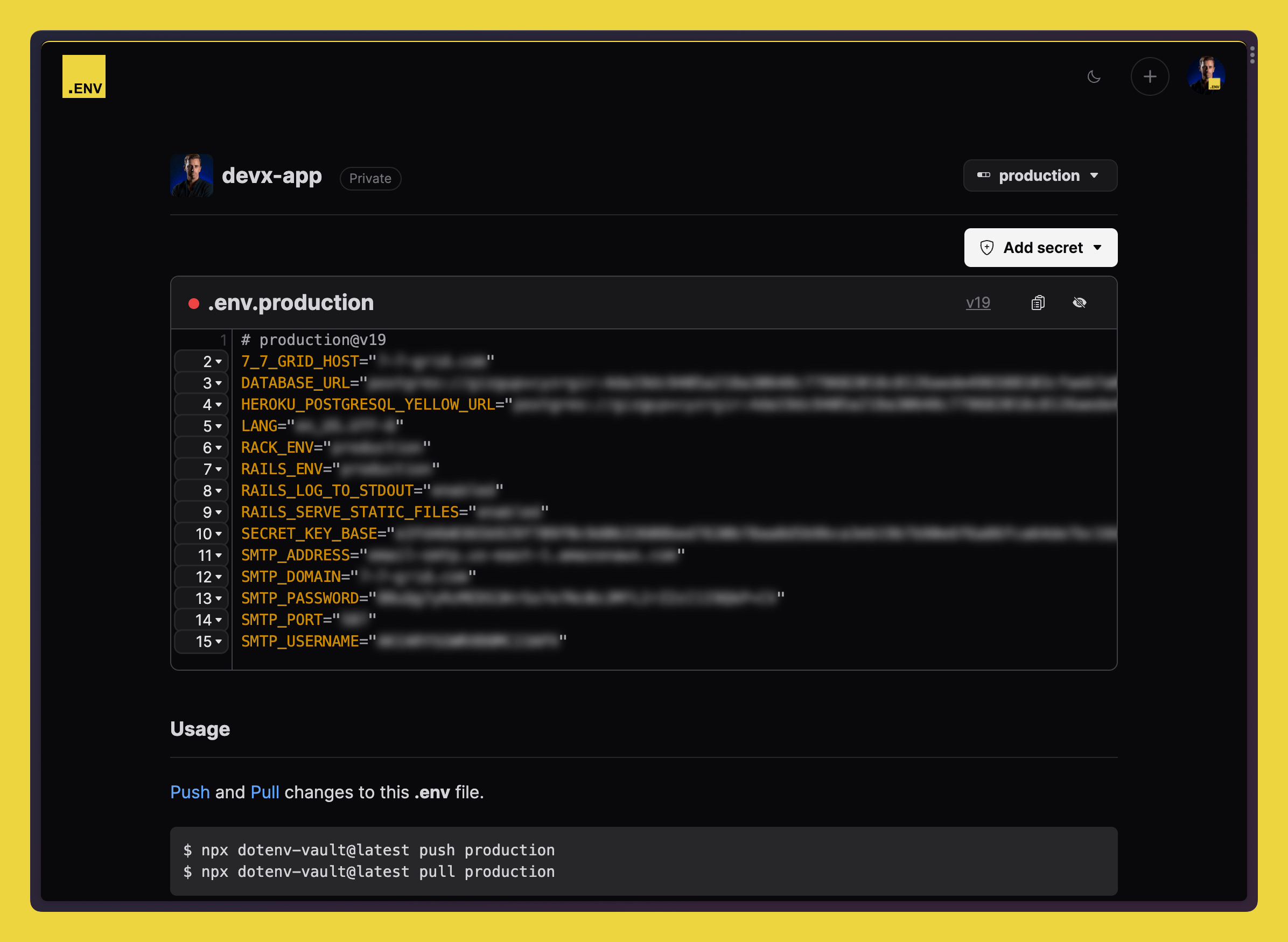How to use dotenv
Create your project
Begin by creating a project. Let’s call it hello-world.
$ mkdir hello-world
$ cd hello-world
$ touch index.js
Edit the index.js file and place the following in it.
// index.js
console.log('Hello World')
Test that it runs correctly.
$ node index.js
It should output “Hello World”.
Create your .env file
A .env file is where you put all your secrets - your app configuration, api keys, and encryption keys.
Create a very simple one.
$ touch .env
Edit it.
# .env
HELLO="Universe"
Save those changes.
Install dotenv and require it
Run npm install dotenv to install the dotenv library.
$ npm install dotenv --save
Then edit your index.js file and require dotenv at the top of the file.
// index.js
require('dotenv').config()
console.log(`Hello ${process.env.HELLO}`)
When you run this it is going to first run require dotenv, run the config command which will pull in your values from your .env file, and then load those into your process.env environment variables.
Try it out. Run node index.js.
$ node index.js
Hello Universe
Great! You just used dotenv at its foundational layer!
Using .env files?
dotenv-vault is a secrets manager for securely managing them. Create your Dotenv Account and try it today.