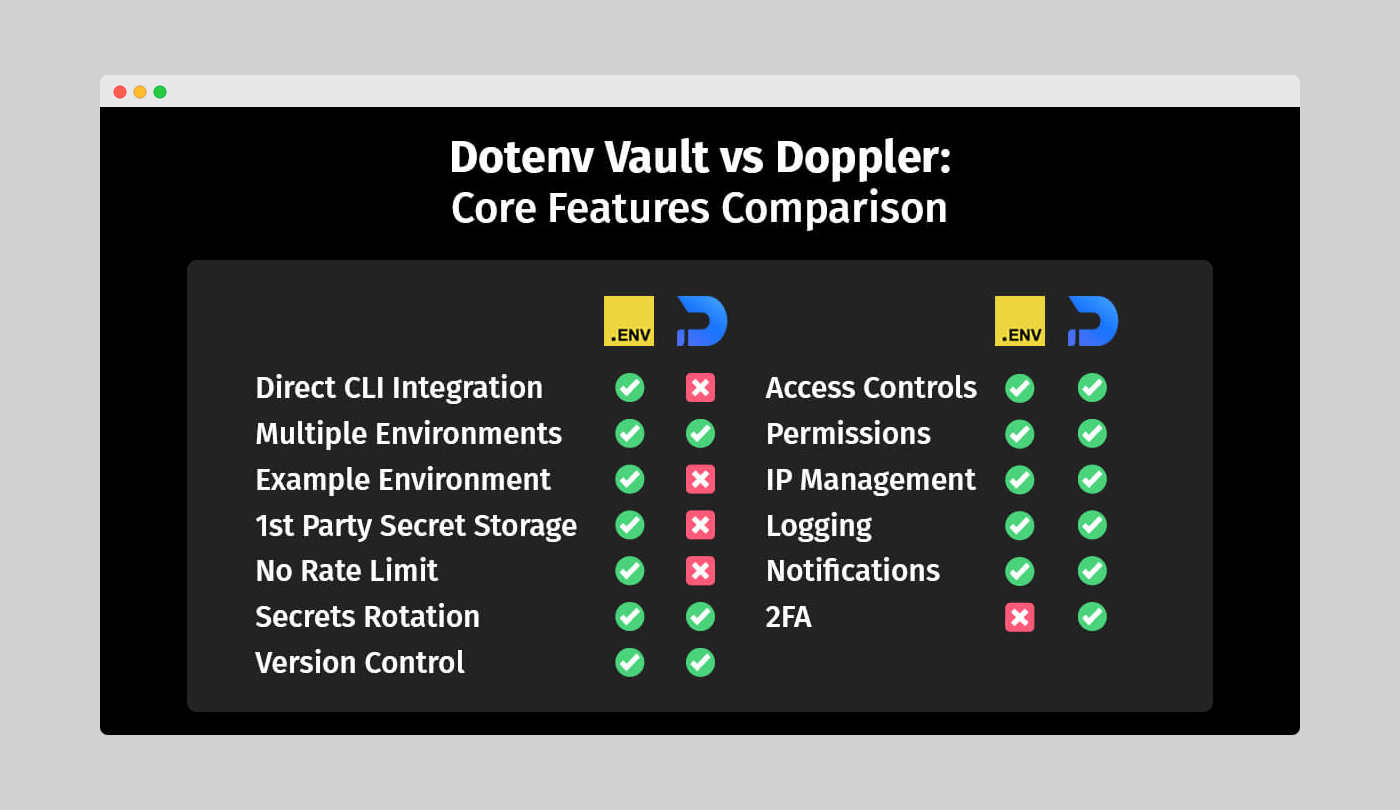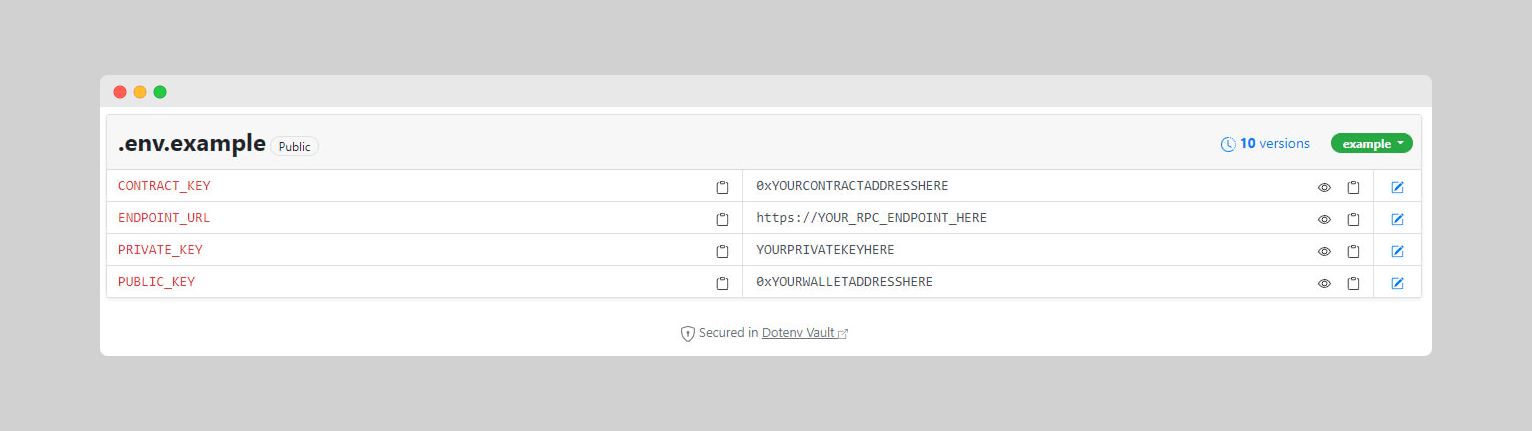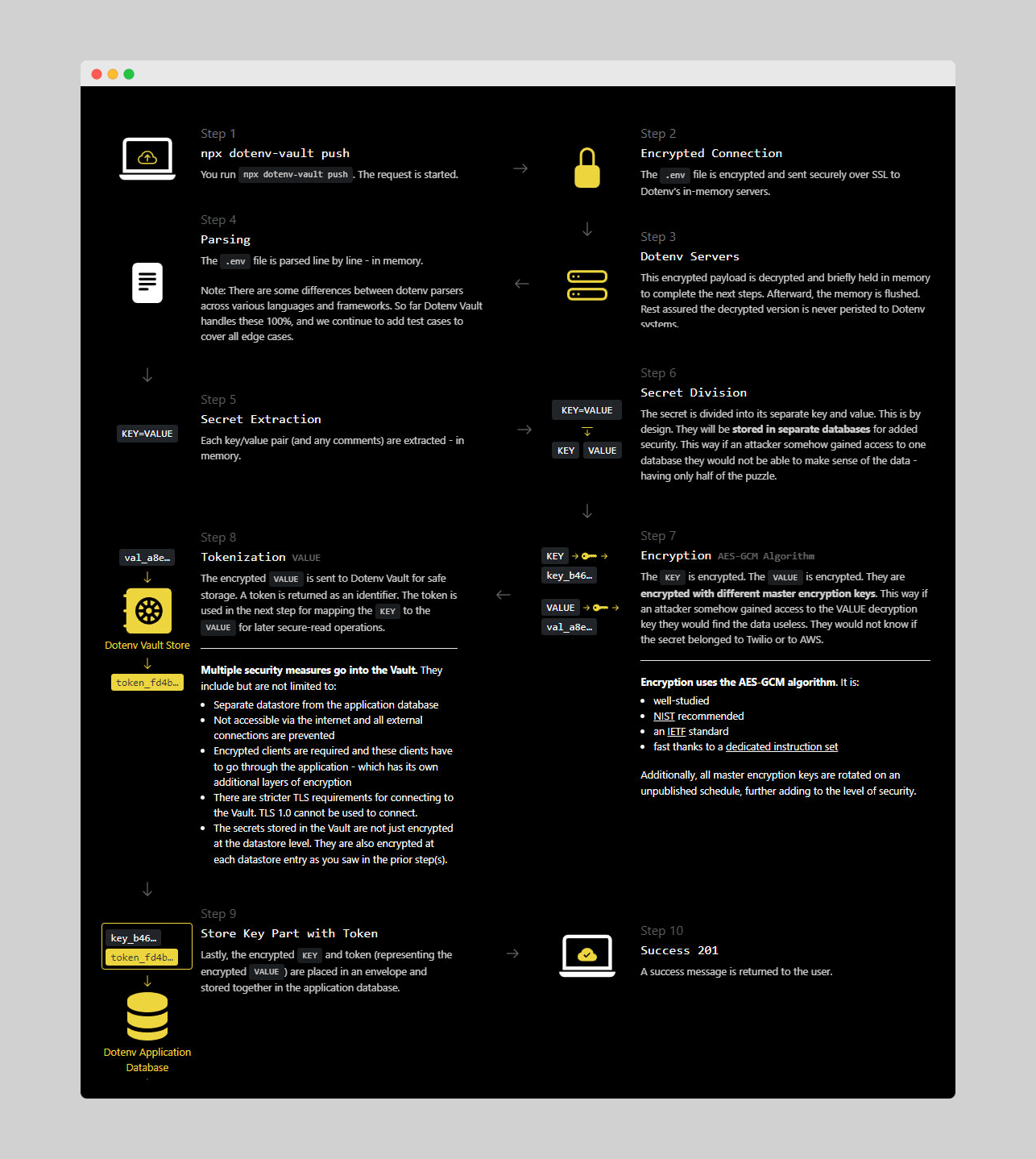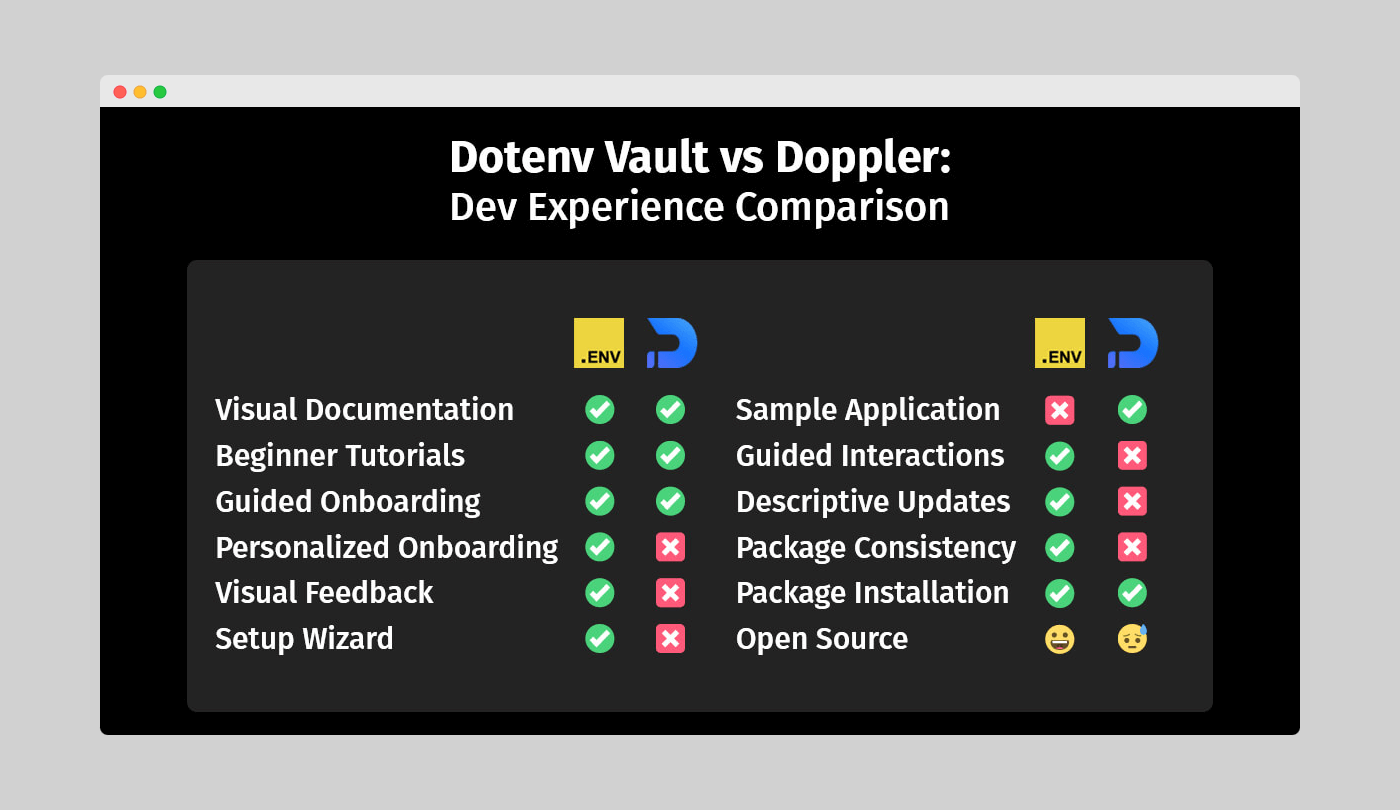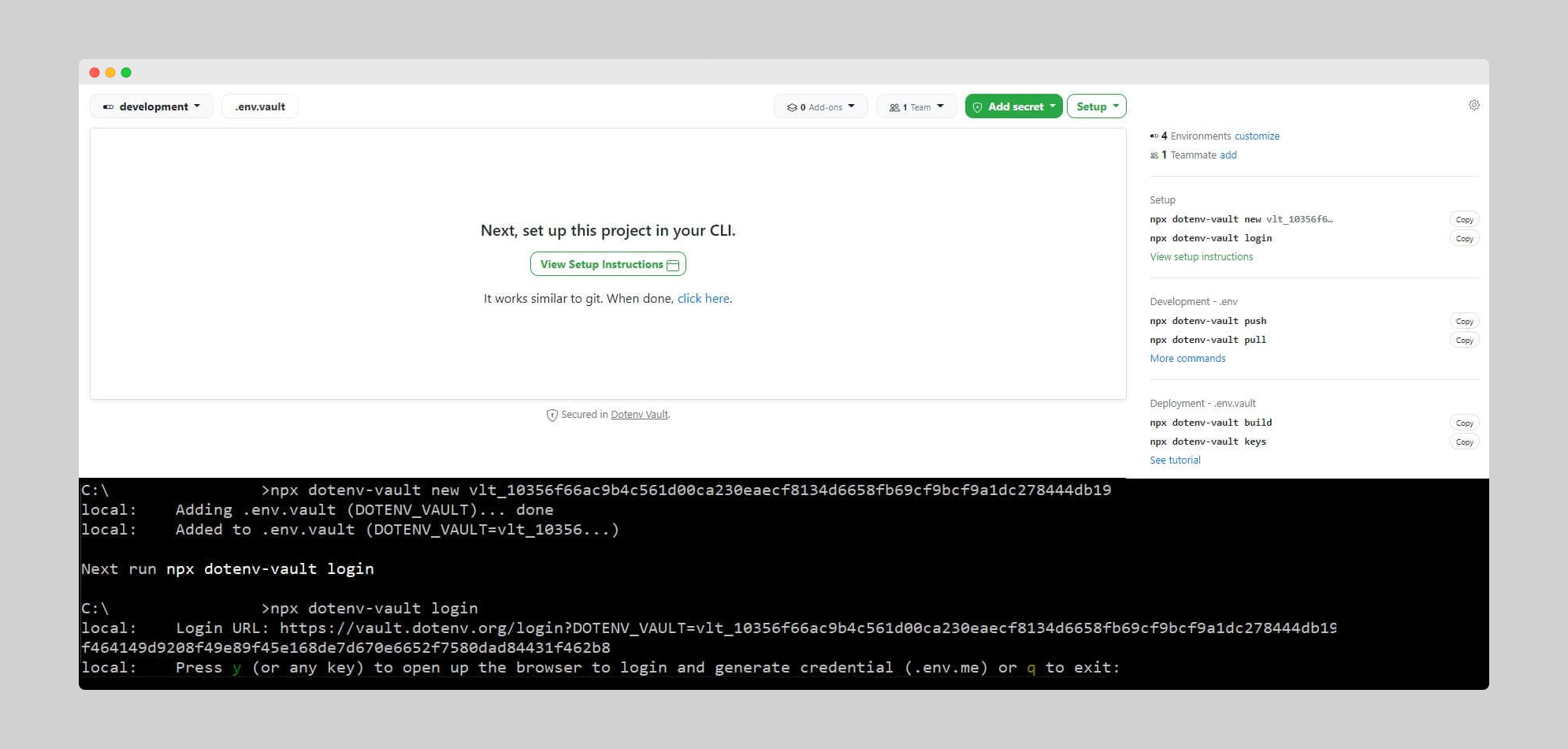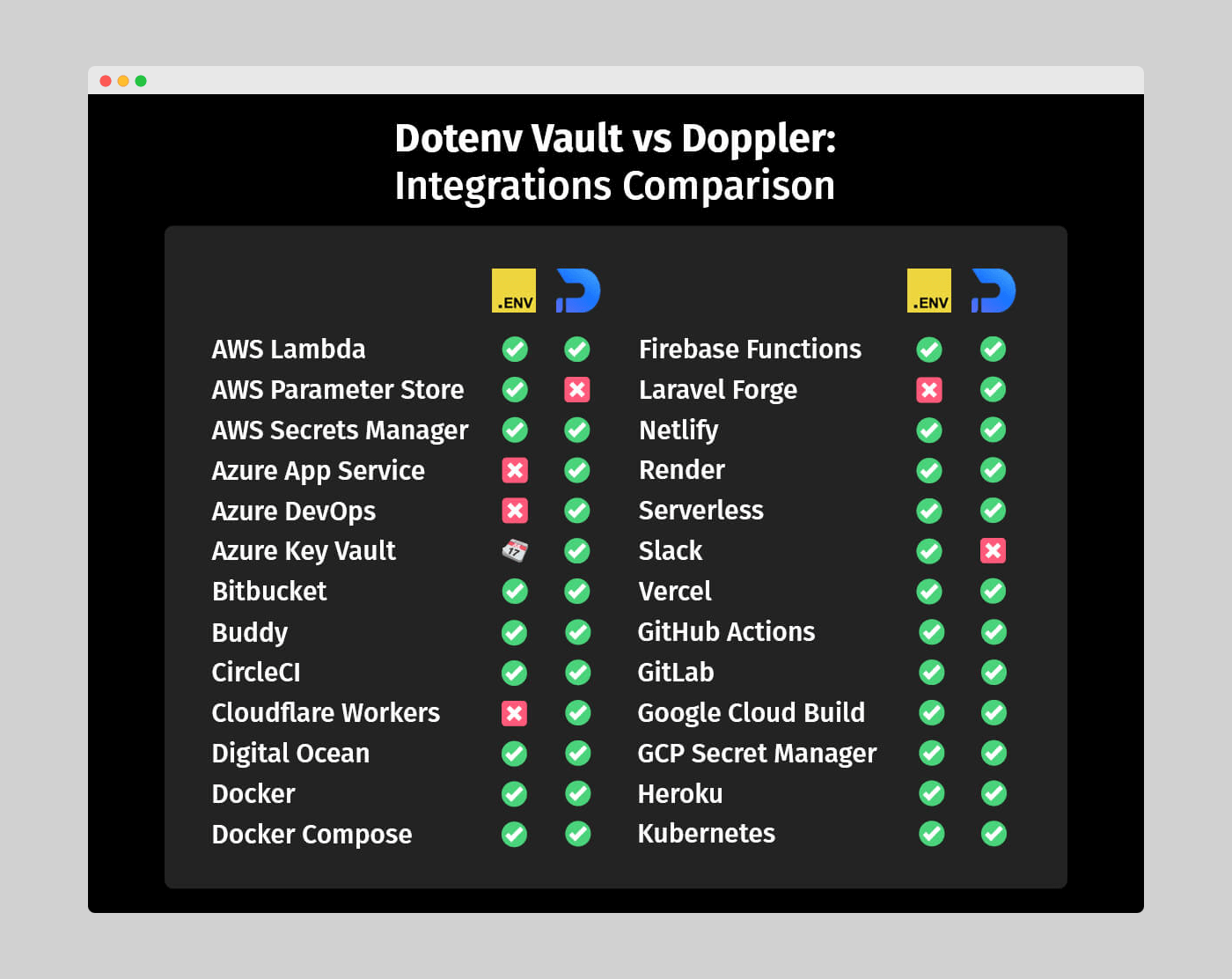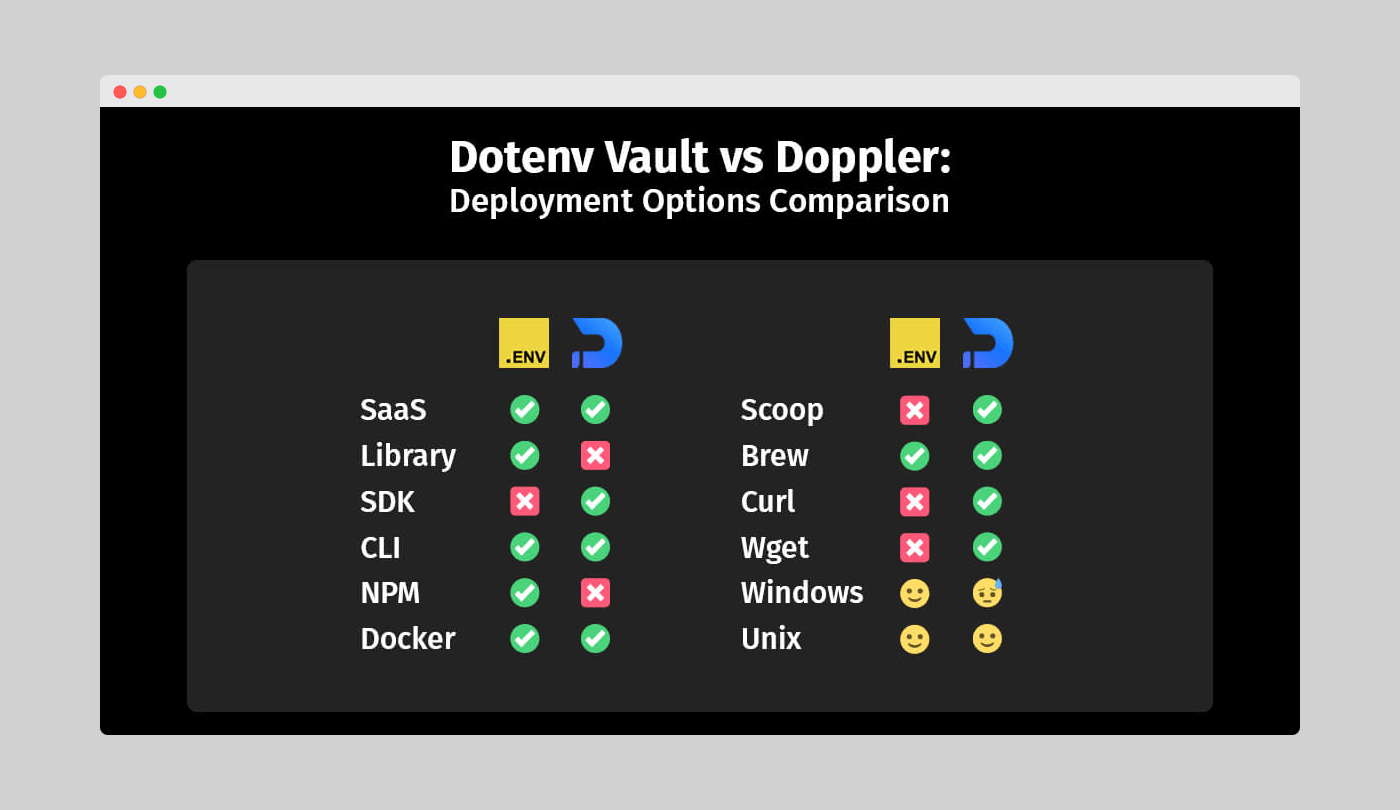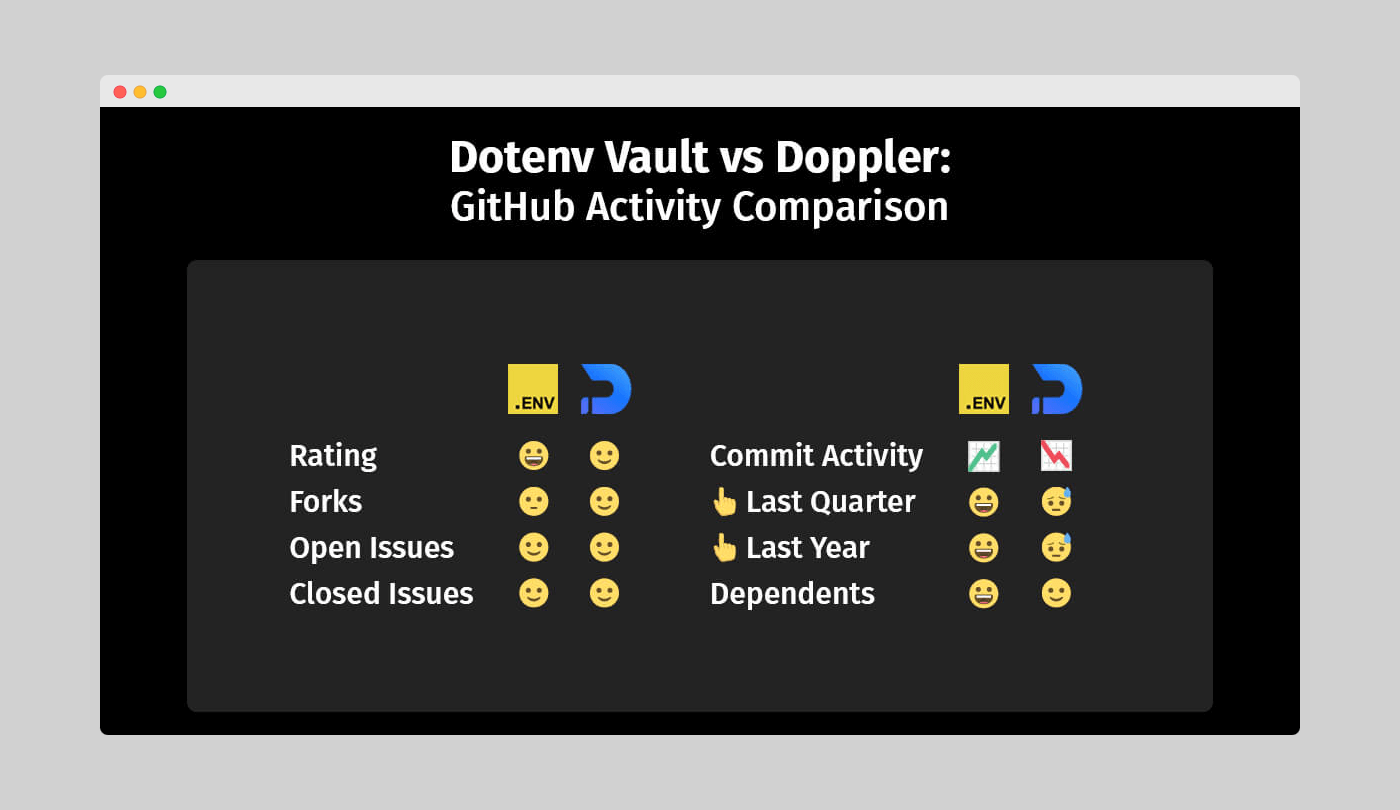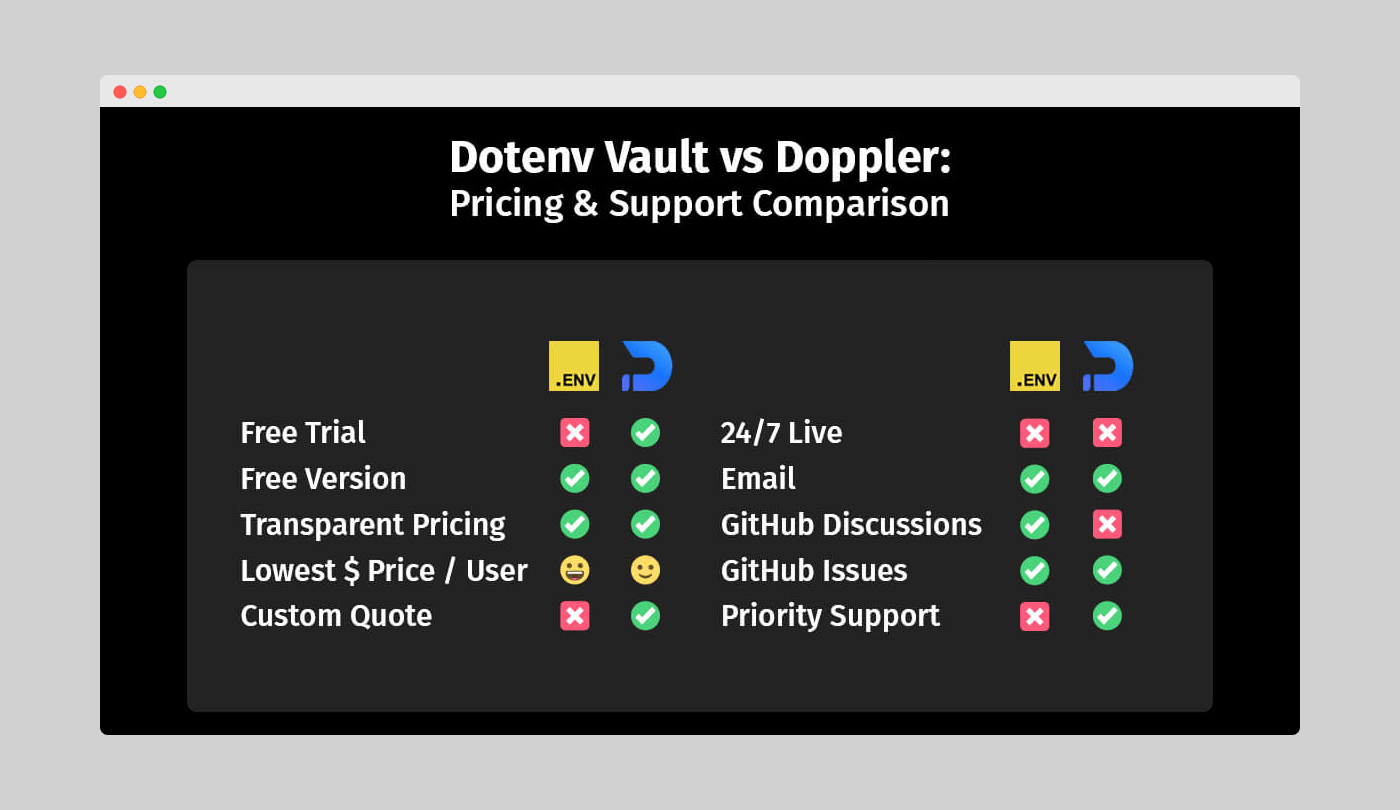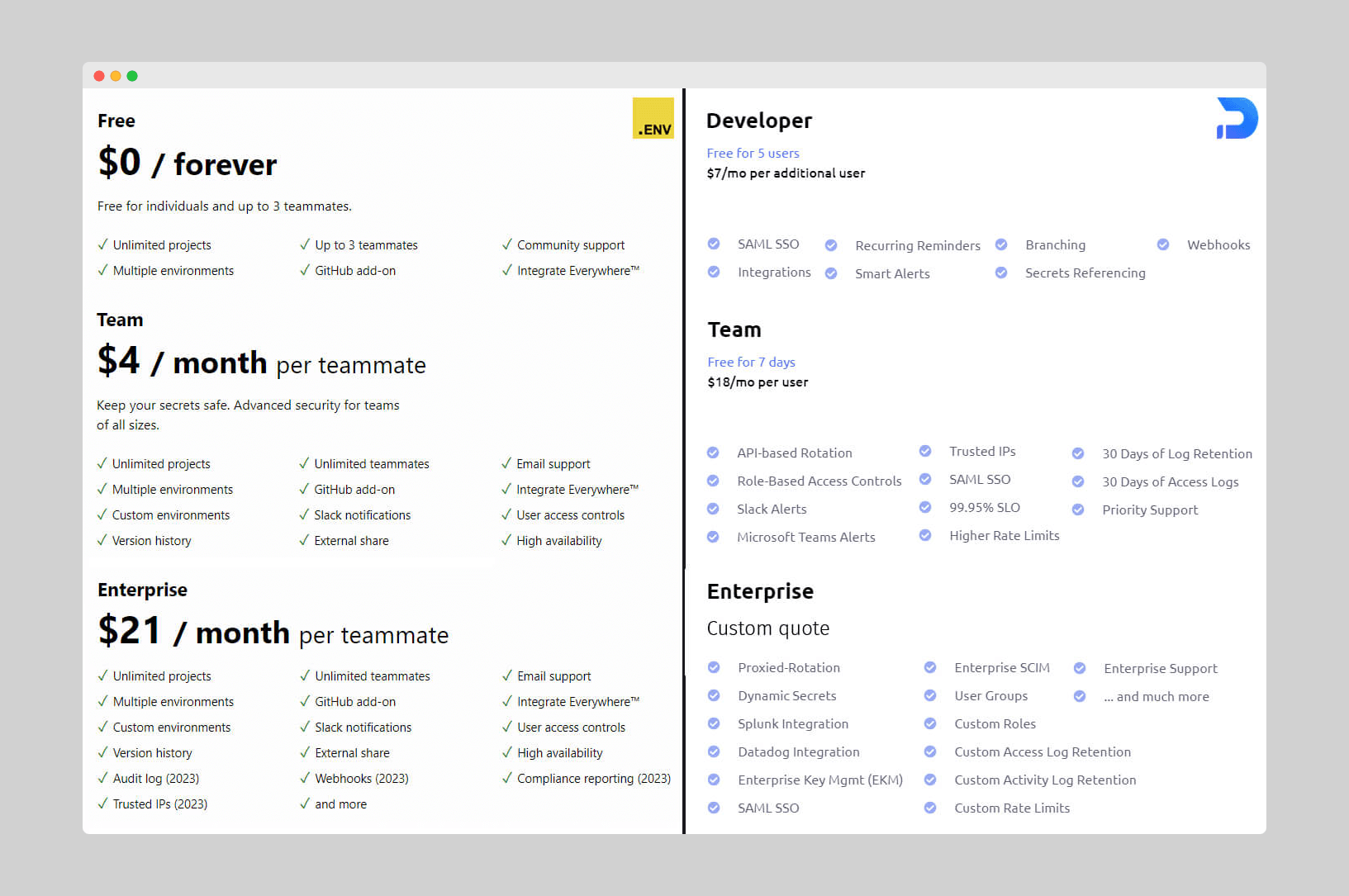Dotenv Vault vs Doppler
Make an informed choice by examining the core aspects of Dotenv Vault and Doppler in our in-depth review of how they fare against each other.
As a developer, you are probably aware of the importance of keeping your confidential information safe. After all, if your solution is hacked, not only could your business be at risk, but your customers’ information could be compromised just as well.
This makes it vital to choose the right means of protecting your data. And chances are, if you have ever wanted to keep your environment variables safe and sound, you’ve likely considered using a tool to manage your app secrets. But with so many options on the market, it can be hard to know which one is right for you.
That is why, we are going to compare two of the most popular options in this article: Dotenv Vault and Doppler. Both allow you to securely store sensitive information, such as API keys and passwords, so that your application can use them. But even so each of the two comes with its own set of quirks, all of which we will review as we dig deeper into the details of Dotenv Vault and Doppler:
Dotenv Vault vs Doppler: Overview
As fellow developers like yourself, at Dotenv we understand that comparing our product to others on the market is essential in order to help developers make an informed decision. On one hand, we have Dotenv Vault, a simple and lightweight solution with a predecessor, Dotenv, that has become the standard for managing environment variables. It’s easy to use and doesn’t require any additional dependencies.
Doppler, on the other hand, is a more enterprise-oriented solution that focuses on security teams. While it offers a few extra features such as proxied rotation for environment variables, it’s more complex to set up compared to Dotenv Vault. Although it might be suitable for enterprise developers seeking a secret manager with an SLO promise, we believe that our solution is superior.
To help you see why we’re so confident in Dotenv Vault, we’ll compare both tools in seven key areas:
- Core features
- Developer experience
- Supported integrations
- Deployment options
- GitHub activity
- Pricing and support
- Verdict
Dotenv Vault vs Doppler: Core features
We’re excited to dive into the core features and showcase how our solution compares to Doppler. It’s no surprise that both tools share common ground in core offerings since they typically define a secret manager tool.
You’ll find multiple environments, version and access controls, logging, notifications, permissions, and IP management features in both Dotenv Vault and Doppler, each with their unique spin. However, we believe our solution outshines Doppler in several ways.
Figure 1: Dotenv Vault vs Doppler - Core features comparison
Differences in multiple evironments
Both Dotenv Vault and Doppler allow users to create multiple environments like Development, Staging, Production, and more. But Dotenv Vault goes the extra mile with an innovative Example environment.
This environment is a Godsend when writing tutorials or providing clear guidance for new developers. Secrets in the Example environment are public, allowing you to share the format of each value. Meanwhile, actual values in Development or Production remain private. Say goodbye to adding .env files to .gitignore and the stress of GitGuardian notifications if you forget to do so!
Figure 2: Dotenv Vault example environment in a Web3 setting
Direct CLI integration
We take pride in Dotenv Vault’s simplicity when it comes to CLI interactions. Unlike Doppler, which demands setting up its CLI package and dependencies, our solution requires no such hassle. Running Dotenv Vault is as simple as using npx, leaving only the .env.vault file to store your secrets for local use.
Our seamless and intuitive approach to Vault operation ensures syncing your .env files on any device is a breeze. The [email protected] update further streamlined secret management without relying on dotenv.org. Plus, improvements to the build command minimize nonce collisions and enhance the overall developer experience.
From zero to hero
Dotenv Vault sets a new standard for simplicity, providing an incredibly straightforward setup process. With just two lines of CLI input, you can effortlessly configure Dotenv Vault for your project:
# Dotenv Vault CLI initialization
npx dotenv-vault new
npx dotenv-vault login
The streamlined setup of Dotenv Vault, condensed into two commands, prioritizes a fast and hassle-free experience. It is an excellent choice for developers seeking a seamless setup that enables them to quickly get started with their projects.
On the flip side, Doppler too offers a streamlined setup process that aims to facilitate a smooth and efficient start. Still, it does require an additional step in the CLI, resulting in a total of three steps before initiating a fresh project:
# Doppler CLI initialization
brew install dopplerhq/cli/doppler
doppler login
doppler setup
When compared to Dotenv Vault, the three-step setup of Doppler is just as clear-cut. However, Vault does has a distinct advantage that sets it apart. Unlike Doppler, Vault doesn’t require any installation beforehand. Instead, you can effortlessly execute the package remotely using npx. This unique approach ensures a lightning-fast fresh start, making it a tempting alternative for developers who prioritize both time efficiency and streamlined code implementation.
Dynamic secrets and rotation
Both Doppler and Dotenv Vault cater to developers’ security needs. Doppler offers dynamic secrets and proxied rotation, while our own take in Dotenv Vault lets you rotate the DOTENV_KEY for secure access.
Doppler’s dynamic secrets generate secret values on demand, which can be helpful to avoid human errors. Proxied rotation enforces automatic rotation within a pre-set timeframe, keeping your services secure while using Doppler for rotation management.
On the other hand, the rotation of the DOTENV_KEY in our Vault solution serves as a practical approach to securing your environment variables. Regularly updating the key minimizes unauthorized access and keeps your secrets safe. While not available for all languages and frameworks yet, our ever-growing list includes Golang, Ruby, and Python as the latest additions.
First party secret storage
Doppler may have some impressive security features, but one significant drawback is that it relies on a 3rd party service to store the secrets. This creates a single point of failure, on which the entirety of the platform’s operations relies on and is generally a bad practice, as we have witnessed time and time again.
That’s why we’re proud of Dotenv Vault’s in-house secret handling workflow, which doesn’t involve storage at all. Instead, we handle the entire payload and decryption process in-memory before flushing it, leaving no trace of unsecured data on our servers. So even if our Vault servers were breached, the attackers would find nothing but empty bits.Here’s how the entire process works:
Figure 3: Dotenv Vault security overview
Rate limits and 2FA
Two core features set Dotenv Vault and Doppler apart: rate limits and two-factor authentication (2FA). While we admit that Dotenv Vault’s lack of 2FA is a drawback compared to Doppler, our solution’s unique strengths shouldn’t be overlooked.
Doppler enforces a strict request limit of 240 per minute or 4 per second, which can degrade the user experience in exchange for ensuring platform responsiveness or promoting higher-tier plans. This means testing your application without a plan upgrade is impossible if it exceeds the request limit.
Dotenv Vault vs Doppler: Developer experience
While core features are crucial when choosing between two comparable tools, the overall developer experience (DX) is just as important, if not more so. To better understand this concept, let’s examine what makes a DX exceptional.
A good developer experience is essentially an evaluation of a solution’s accessibility to both beginners and experienced users. It incorporates best practices such as visual documentation, beginner tutorials, guided onboarding, sample applications, descriptive changelogs, or readme files.
Figure 4: Dotenv Vault vs Doppler - Developer experience comparison
Onboarding
A great DX starts with the first interaction, so having a well-organized and guided onboarding process is essential. Both Dotenv Vault and Doppler cater to novice developers with a guided onboarding process starting from signup. However, Vault goes the extra mile by allowing users to set up their own project as a practical example instead of following a template like Doppler.
Setup and interactions
Extending the onboarding training wheels to the setup process is a good practice to ensure a positive developer experience. In this regard, Dotenv Vault has a significant advantage over Doppler, which leaves users to fend for themselves after an interactive video introduction.
In contrast, Vault offers descriptive visual feedback and helpful recommendations for each step of the setup process. The same goes for every interaction with our tool, providing invaluable advice in both CLI and WebUI workflows. Plus, our seamless connection between the two delivers an easy-to-follow setup experience that developers love.
Figure 5: Dotenv Vault guided setup process
Tutorials and documentation
Even though we strive to provide valuable feedback to our users, there may be times when you need to consult our knowledge base. That’s why we take tutorials and documentation very seriously.
Comparing Dotenv Vault and Doppler, both solutions perform well in this aspect. When it comes to tutorials, you’ll find descriptive guides for using each platform’s features, with Doppler slightly ahead due to its walkthrough articles for specific use cases. However, our documentation is more accessible to both seasoned developers and rookies alike, giving us an edge in this area.
Changelogs, readme, and source
Doppler’s focus on experienced users is apparent in its approach to changelogs and readme files. While we at Dotenv Vault believe in providing descriptive, easy-to-understand breakdowns, Doppler tends to use more technical language.
This can be a barrier for developers looking to examine the code base for better understanding or for security researchers conducting audits. Doppler’s mostly proprietary solution doesn’t help either, as it limits the potential for community engagement and security audits. In contrast, our open-source approach at Dotenv Vault encourages collaboration, vulnerability discovery, and contributions from the wider community.
Package installation and consistency
Dotenv Vault’s simplicity greatly benefits its installation process. As mentioned earlier, you won’t need to keep a Vault installation in local storage. Instead, you can run it via npx, similar to how you’d use git. We also offer Windows executable installations and a Homebrew installation for macOS users, catering to different platforms.
Once you’ve logged into your Vault, all it takes is a single npx dotenv-vault pull input to fetch the .env file needed to process your app secrets. In contrast, Doppler requires a more complex installation process with numerous dependencies.
Moreover, while a complicated installation process can be tolerated, Doppler’s lack of seamless cross-OS compatibility is disappointing. For example, Windows users may encounter path not found issues due to the 260 MAX_PATH limit that Doppler can exceed during regular operations. This is undoubtedly a negative mark in any developer’s eyes.
Dotenv Vault vs Doppler: Supported integrations
Despite its cross-OS inconsistencies, Doppler does have an advantage in terms of supported integrations. Dotenv Vault currently has still some work to do to reach Doppler’s 28 live integrations. However, we are continuously working to expand our list, as evidenced by the three upcoming additions on our roadmap.
Figure 6: Dotenv Vault vs Doppler – Supported integrations comparison
The main downside of Doppler’s extensive list is its reliance on proprietary technology, meaning that new entries can only come from the platform’s development team. In contrast, Dotenv Vault’s open-source approach allows for a more flexible and collaborative integration process, driven by the community.
In fact, most Dotenv libraries, apart from the main JavaScript one, were created by individual contributors worldwide. Thanks to the community’s support, Dotenv is available for a broader range of programming languages and frameworks, further emphasizing the value of open-source code.
Addon and plugin integration
Both Dotenv Vault and Doppler understand the importance of seamless integration with popular tools and platforms for a comprehensive developer experience. Our GitHub Add-on and VSCode extension with Rust support are just a few examples of our commitment to enhancing your workflow.
Dotenv Vault’s GitHub Add-on enables auto-building of encrypted .env.vault files whenever secret changes occur, ensuring that your secrets stay updated and synchronized across projects without manual intervention. Our VSCode extension with Rust support also broadens compatibility with different programming languages and development environments.
Doppler, on the other hand, also supports addon and plugin integration, allowing for easy integration with existing workflows. This includes compatibility with various popular tools and platforms, such as GitHub, GitLab, Bitbucket, and other CI/CD pipelines, as well as extensions for popular IDEs like Visual Studio Code and JetBrains. While Doppler’s broad ecosystem support does ensure that developers can access and manage their secrets within their preferred environment, we believe our open-source approach and commitment to simplicity provide a more versatile and accessible experience for developers at all skill levels.
Dotenv Vault vs Doppler: Deployment options
Time for a breather from all the differences and a moment to appreciate a shared aspect between Dotenv Vault and Doppler—when it comes to deployment options, both are SaaS-based and use a combined approach for their workflow through WebUI interactions paired with CLI ones. However, let’s not get too excited, as that’s where the similarities end.
Figure 7: Dotenv Vault vs Doppler – Deployment options comparison
Some points from the integrations comparison above still hold true in this category, particularly those about the open-source library versus a proprietary SDK. As an open-source solution, Dotenv Vault enjoys extra flexibility in deployment, despite technically having fewer options than its counterpart. Plus, as mentioned earlier, we offer Windows executable installations with 32-bit and 64-bit installers, as well as Homebrew installation for macOS users, next to the npx method, catering to different user preferences and system requirements.
Another key point is that you can use the Vault CLI pretty much straight out of the box without much extra input. In contrast, Doppler requires a package installation procedure that might not be as familiar to those accustomed to npm’s seamless workflow. As previously highlighted, using Doppler on Windows isn’t as straightforward as expected, which hurts its standing in this area.
Dotenv Vault vs Doppler: GitHub activity
Contrary to popular belief, code isn’t the sole determinant of a solution’s performance. The activity of the community using and supporting its development plays an equally vital role. Without a stable community behind it, even the most flawless applications will struggle to make an impact in their target space.
That’s why we’re taking a closer look at the numbers generated by each alternative’s community. To keep things relevant, we’ll only examine engagement on one platform—GitHub, as its user base better suits both use cases than any other social media. We’ll explore the Star Rating, number of Forks, Open and Closed Issues, Commit Activity, and Dependents to gain the most comprehensive perspective.
Figure 8: Dotenv Vault vs Doppler – GitHub activity comparison
In terms of rating, there isn’t a massive difference between Dotenv Vault and Doppler, but we do have a slight edge. The same goes for the number of forks, just in Doppler’s favor. The star rating results may indicate higher customer satisfaction, while forks may suggest a desire to introduce capabilities not typically available with a stock release. However, neither offers absolute certainty in their outcomes.
Both solutions are evenly matched when it comes to issues, but that changes when examining commit activity. Vault has a significant lead over Doppler, which could be partly attributed to its shorter time on the market. Despite its briefer history, Dotenv Vault managed to accumulate roughly twice as many dependents as Doppler. While both numbers are relatively small, the result is inconclusive due to the sample size.
Dotenv Vault vs Doppler: Pricing and support
As we wrap up our in-depth review of these two secrets management tools, let’s take a closer look at pricing and support. These factors are crucial, as a well-designed pricing strategy can not only help generate sales for an application but also serve as an invitation to new customers looking for similar solutions.
Exceptional customer service can work wonders for word-of-mouth recommendations between peers and help you avoid a growing number of dissatisfied users. So, for our final evaluation, we’ll focus on how well-maintained the processes beyond the code and documentation really are.
Commitment-free access
The first aspect we’ll examine is tool accessibility without commitment. We’re delighted that both Dotenv Vault and Doppler offer free versions for users to experience the platforms. The main difference here is that, unlike Doppler, Vault doesn’t support product trials. But with a commitment-free version available, why not offer a trial subscription? The answer might lie in the fine print of both business models.
Figure 9: Dotenv Vault vs Doppler – Pricing and support comparison
On one hand, Dotenv Vault’s free version is feature-complete with no rigid limits imposed, as is the case with Doppler’s request limits. This makes a trial offer unnecessary since the only reasons to use it would be to try features like Custom environments, User access controls, Version history, Audit log, Compliance reporting, Trusted IPs, and Webhooks. Even so, these advanced capabilities are quite common for many developers.
On the other hand, Doppler offers a limited set of features under its commitment-free plan, with the option for higher rate limits taking center stage. So, it makes sense for curious developers to try the paid plans to see how well the platform performs with some limitations lifted. Additionally, not having Project and Environment Permissions available by default may be tempting, but hardly as much as a 99.95% SLO guarantee.
Transparent and personalized pricing
Another surefire way to win your users’ trust and financial commitment is through transparent and personalized pricing options. Transparency helps alleviate concerns about unexpected charges, making costs and potential spending predictable while ensuring your customers know what they’re getting in return, fostering trust.
But what if a user has needs that go beyond the standard plans available to the general public? That’s where personalized pricing comes in. By going the extra mile to offer a custom subscription plan, you can earn their trust and long-term business. While examining our two secrets management tools, it’s evident that both have taken the necessary steps to address these needs.
The main difference, however, lies in the lowest plan price floor offered by each of them. For example, Doppler has a higher minimum starting fee of $7 per user compared to Dotenv Vault’s $4. This is likely because Doppler’s free version is not as feature-complete as Vault’s, and offers a chance to lift some restrictions, making it easier for users to fully utilize all its capabilities.
Figure 10: Dotenv Vault vs Doppler - Pricing plans comparison
Community support options
Community support is an essential aspect of developer communities and the tools they rely on to bring their ideas to life. Developers are generally eager to share their expertise and help others on their journey, which contributes to their personal growth and can open more doors for them in the future.
That’s why we’re happy to see that both Dotenv Vault and Doppler offer community support options. Such options not only serve as a viable alternative but are the primary means of handling customer queries from commitment-free plans, as is the case with Vault. While GitHub Issues is a fantastic way to address support needs, having additional channels like GitHub Discussions undoubtedly facilitates the process and frees up valuable time for the core team.
Direct and priority support options
However, community support can’t be the only means of resolving customer queries, as it’s often unreliable or slow. That’s where more direct lines of communication come in. While live support is mostly limited to large enterprises due to the resources and time it requires, email is a more accessible option.
As a result, you’ll find email as the primary approach for handling queries from paying customers for both Dotenv Vault and Doppler. It also serves as an appealing paid plan option for more professional users who seek faster and more adequate issue resolution than community support can provide.
Dotenv Vault vs Doppler: Verdict
Now that we’ve thoroughly reviewed the key differences between Dotenv Vault and Doppler, it’s time to draw our conclusions. However, the final verdict isn’t as clear-cut as many might hope. Both tools excel at managing environment variables, but they have distinct features that make them better suited for different tasks.
If you need a flexible and easy-to-use tool to manage your environment variables as a developer or a team, then Dotenv Vault is an excellent choice. But, if you require a more sophisticated tool that can cater to a cybersecurity team and its complex workflows, Doppler might be a better fit. It’s no coincidence that the target audiences of both solutions align with these preferences.
With that said, you now have a better understanding of why there isn’t a clear winner between the two. Dotenv Vault and Doppler each come with their own set of benefits and trade-offs to consider. Ultimately, your needs will define your final choice.