Dotenv Vault vs Infisical
Discover the ultimate matchup between Dotenv Vault and Infisical as we compare features, experience, integrations, and other key factors face-to-face.
As developers ourselves, we understand how crucial it is to safeguard confidential information. A security breach could jeopardize not only our business but also compromise our customers’ data.
That’s why choosing the right tool for protecting your data is essential. If you’ve been searching for a reliable way to secure your environment variables, you’ve likely considered using a secret management tool. But with numerous options available, it can be challenging to decide which one suits your needs.
In this article, we’ll compare two popular choices, Dotenv Vault and Infisical, from our perspective as the Dotenv Vault team. Both tools securely store sensitive information like API keys and passwords for your application’s use. However, each has its own unique features and nuances that we’ll explore in depth:
Dotenv Vault vs Infisical: Overview
Dotenv Vault, our creation, is a simple and lightweight solution that builds on the success of its predecessor, Dotenv, which has become the de facto standard for managing environment variables. It’s user-friendly and doesn’t require any additional dependencies.
In contrast, Infisical is a more enterprise-oriented solution targeting security teams, offering extra features such as proxied rotation for environment variables. While it’s more complex to set up compared to Dotenv Vault, it may be a worthy investment for enterprise developers.
So, which one is the better option? We’ll examine seven key factors vital to the success of each tool to help you decide:
- Core features
- Developer experience
- Supported integrations
- Deployment options
- GitHub activity
- Pricing and support
- Verdict
Dotenv Vault vs Infisical: Core features
First, let’s look at the core features of Dotenv Vault and Infisical. There’s a significant overlap in their capabilities, which makes sense as they both aim to provide secret management solutions.
You’ll find multiple environments, version and access controls, logging, notifications, permissions, and IP management features in both tools, each with its own unique approach. However, that’s where the similarities end.
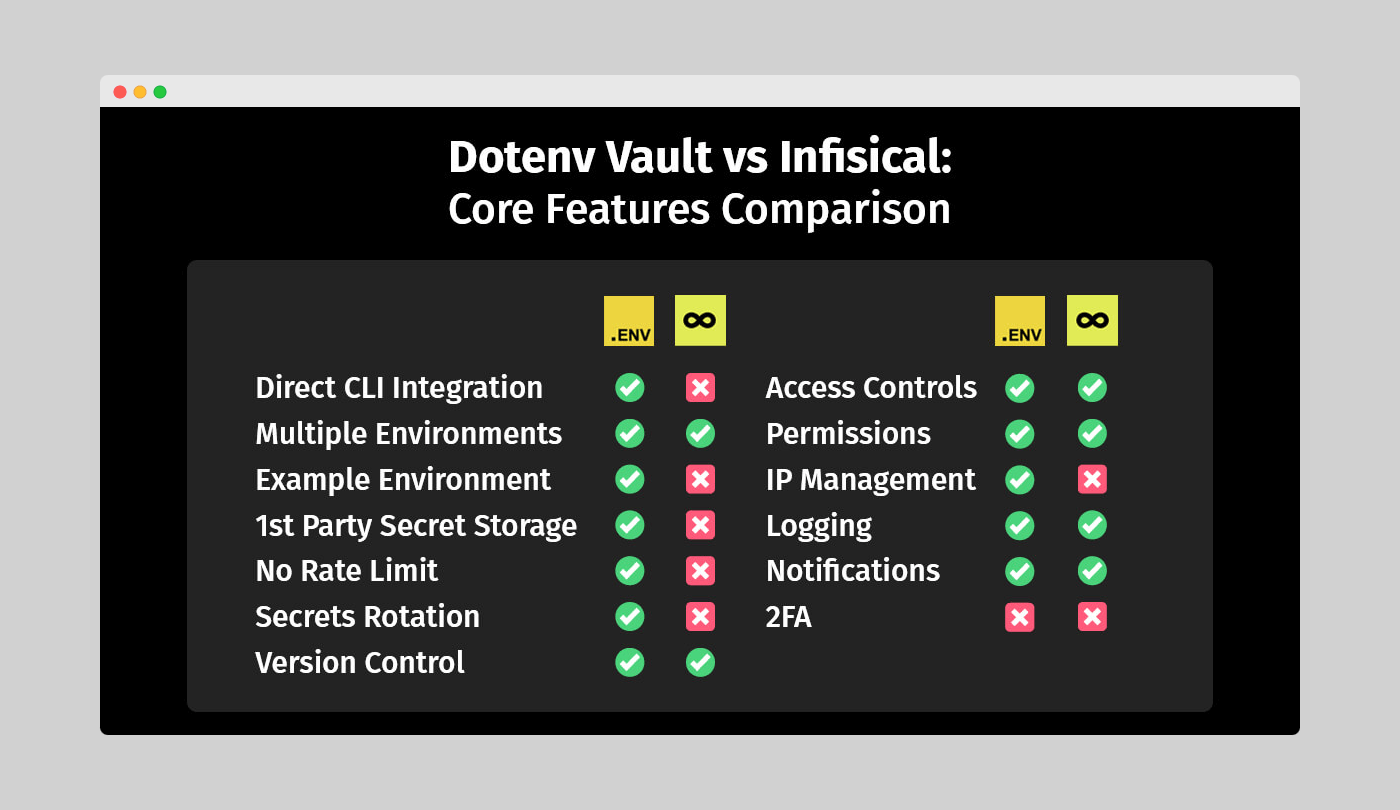
Figure 1: Dotenv Vault vs Infisical - Core features comparison
Differences in multiple environments
Both Dotenv Vault and Infisical allow users to create multiple environments, such as Development, Staging, Production, and more. However, we’ve designed Dotenv Vault to stand out by offering an Example environment.
This environment is particularly useful for creating tutorials or leaving well-documented guidance for new developers. Secrets in the Example environment can remain public, allowing you to share information about the format of each value. While this might sound similar to Infisical’s Test environment, it’s not public-facing like ours.
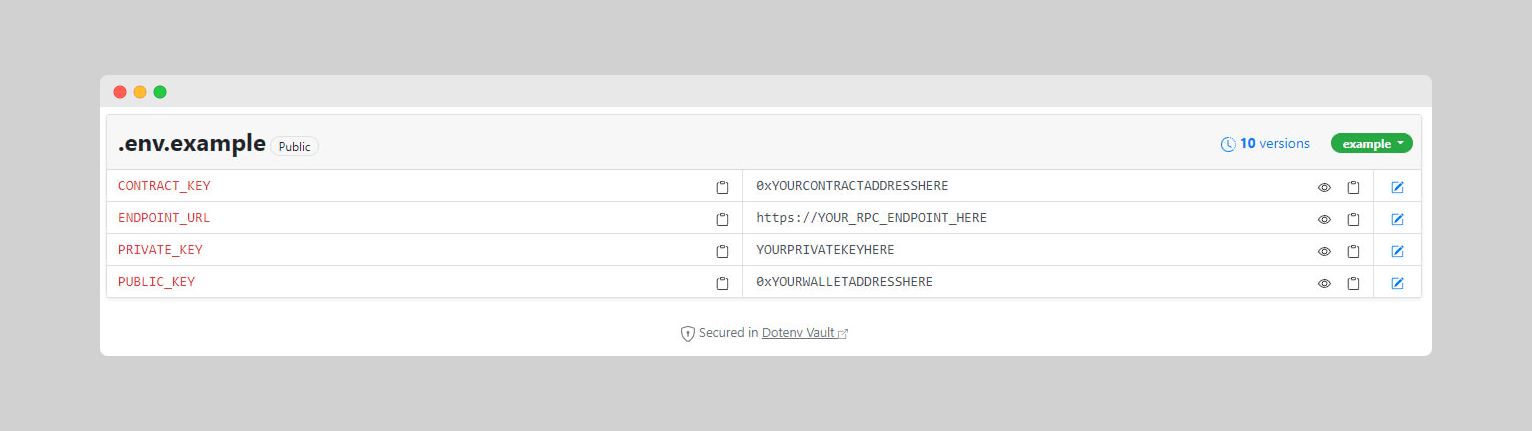
Figure 2: Dotenv Vault example environment in a Web3 setting
Moreover, your actual app values remain private when placed in environments like Development or Production. This eliminates the need to add any .env files to .gitignore, saving you from the headache of GitGuardian notifications if you happen to forget.
Direct CLI integration
We’re also proud of the simplicity of Dotenv Vault’s CLI interactions. Unlike Infisical, which requires setting up its CLI package and dependencies, Vault has no such demands. To start using it, just run its code via npx, leaving no lasting hard drive presence apart from the .env.vault file that stores your secrets for local use.
This makes Vault operations incredibly smooth, allowing you to quickly sync your .env files on any device without worrying about admin access or spending more time in another tool.
Additionally, Infisical’s CLI tool works with limited sets of languages and frameworks, requiring you to use the SDK for development and production environments. In contrast, Dotenv Vault works via CLI across the board.
From zero to hero
Dotenv Vault takes simplicity to the next level, making the setup process incredibly straightforward. In just two lines of CLI input, you can have Dotenv Vault ready for your project:
# Dotenv Vault CLI initialization
npx dotenv-vault new
npx dotenv-vault login
By condensing the setup to only two commands, Dotenv Vault emphasizes a fast and effortless experience. It’s an excellent choice for developers seeking a streamlined setup that gets them up and running with minimal effort.
On the other hand, Infisical also offers a simplified setup process, designed to make getting started quick and easy. Even so, it does require an additional line in your CLI, or a total of three, before you can get a fresh project start:
# Infisical CLI initialization
brew install infisical/get-cli/infisical
infisical login
infisical init
The three-step setup of Infisical is just as straightforward as that of our own Dotenv Vault. The key difference between the two and what makes Vault stand out, however, is that there is no need to install anything before running - you can just execute the package remotely via npx. This ensures an even swifter start, making it an attractive option for developers who value time and code efficiency.
Dynamic secrets and rotation
When it comes to an extra layer of security – via secrets rotation, none stands out above the other. This feature promotes healthy credential management by forcing automatic rotation within a preset timeframe. It keeps your services closed to the public internet while using Infisical for rotation management, effectively preventing long-term leaks since secrets change periodically.
First party secret storage
However, Infisical relies on a 3rd party service to store user secrets, creating a single point of failure for the entire platform. This is generally a bad practice, as numerous data breaches have shown.
That’s why we’ve designed Dotenv Vault’s in-house secret handling workflow without storage. Instead, the payload and decryption process happen in-memory, after which the memory is flushed, leaving no unsecured traces on our servers.
This approach means that even if Vault servers are breached, there would be nothing for attackers to steal. You can find a visual overview of the entire process here:
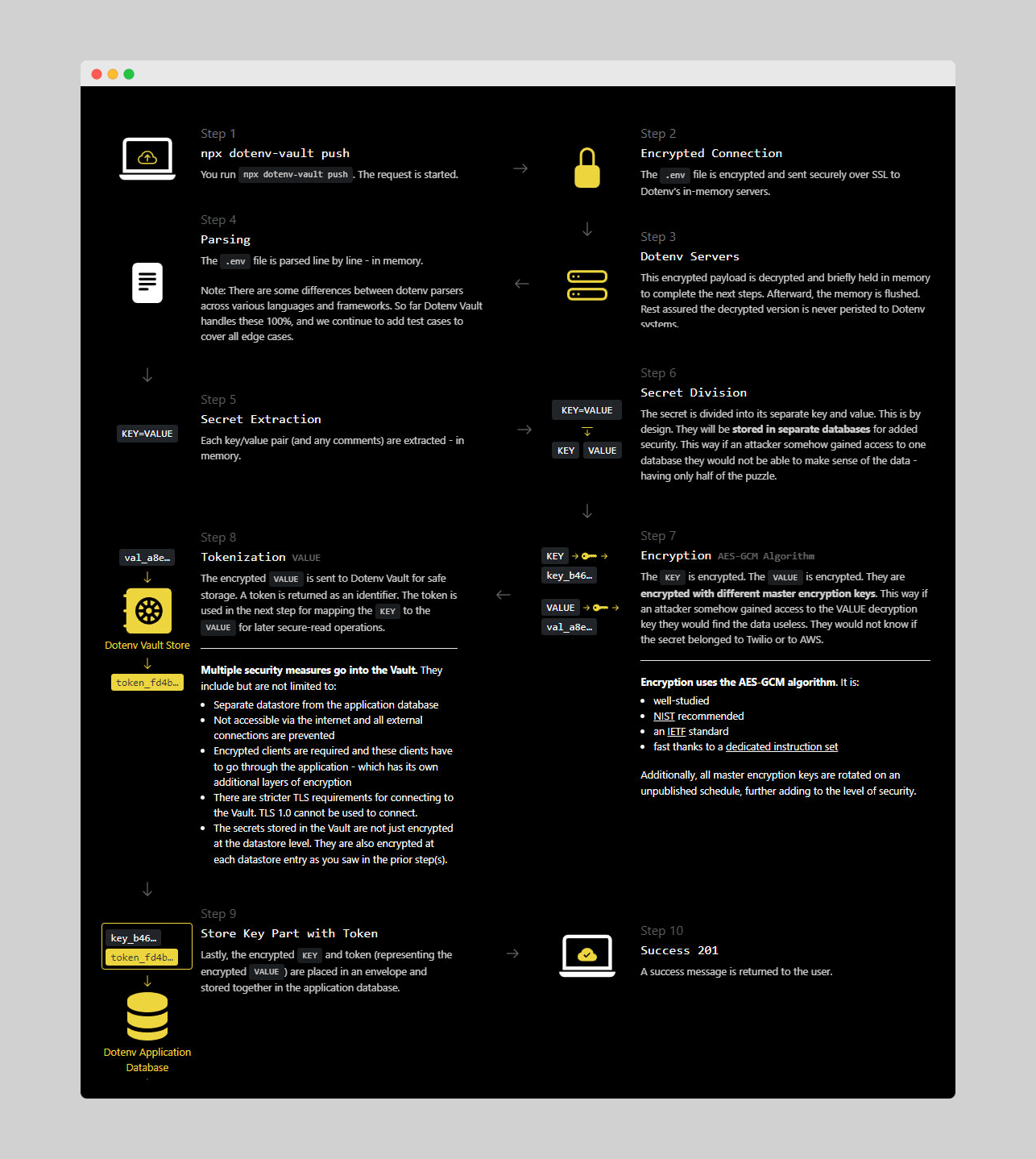
Figure 3: Dotenv Vault security overview
Rate limits and 2FA
Lastly, two core features set Dotenv Vault and Infisical apart: rate limits and two-factor authentication (2FA). Not having 2FA like Infisical is admittedly a drawback for Dotenv Vault, as this extra security layer is valuable for accessing sensitive app data. Even so, Infisical’s 2FA is only via email, which doesn’t offer it a great lead over our solution.
However, Infisical’s strict request limit can hurt the user experience by forcing users to upgrade their plans to maintain platform API responsiveness. This means you won’t be able to test your application without upgrading your plan if you exceed the request limit.
Dotenv Vault vs Infisical: Developer experience
While core features are crucial when choosing between two comparable tools, the overall developer experience (DX) each delivers is equally important. In fact, some may argue that DX is even more significant. That’s why we’ll examine this aspect closely.
To clarify, a good developer experience evaluates how accessible a solution is for both newcomers and experienced users. Elements such as visual documentation, beginner tutorials, guided onboarding, sample applications, and descriptive changelogs or readme files contribute to a positive DX. Now let’s explore how Dotenv Vault and Infisical fare in this category.
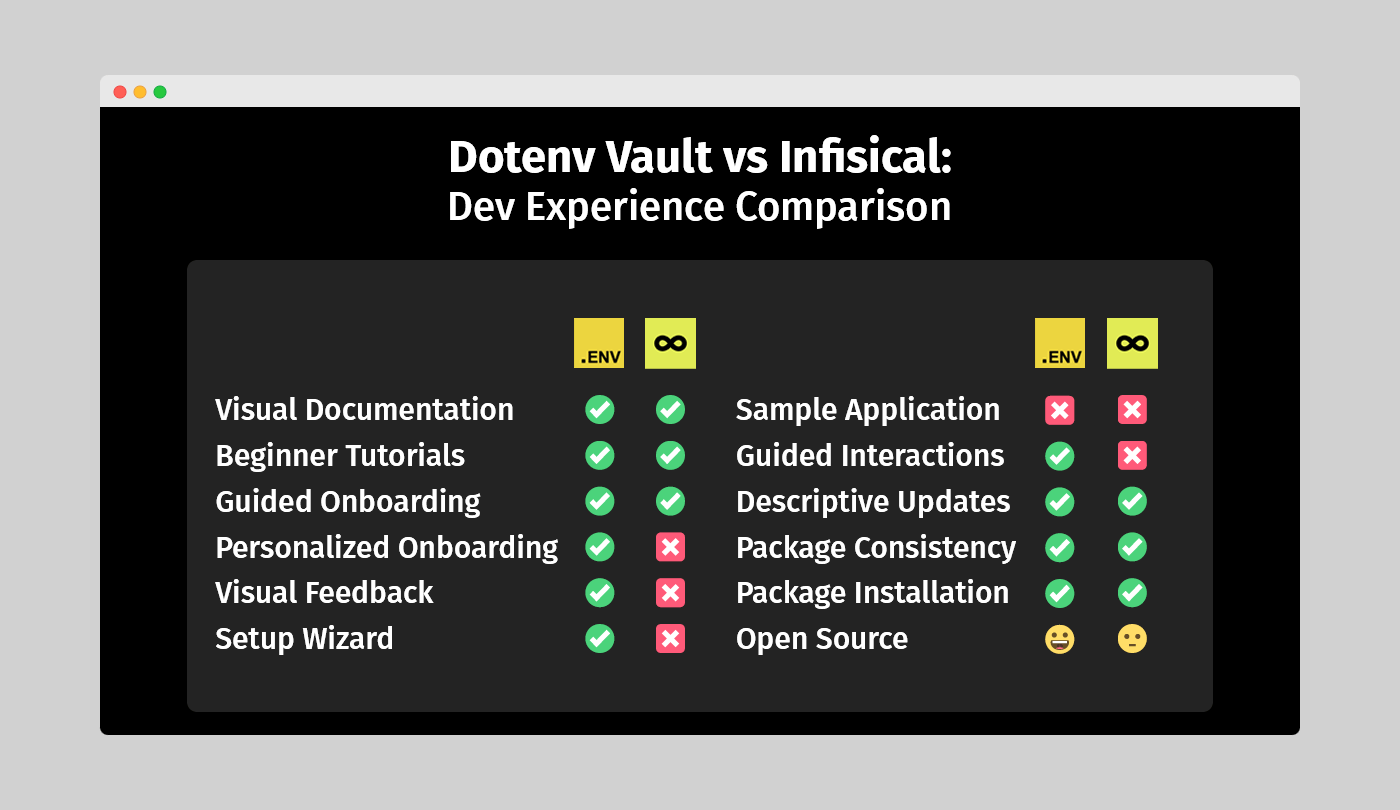
Figure 4: Dotenv Vault vs Infisical - Developer experience comparison
Onboarding
A good DX begins with the first interaction. Having a well-organized and guided onboarding process is essential for early success. Recognizing that not everyone starts at the same level is crucial.
Often, this means guiding new users through the onboarding process to ensure they become comfortable with the workflow. Ultimately, they should be able to manage everything themselves.
Both Dotenv Vault and Infisical cater to new developers by offering guided onboarding from the signup. However, Vault goes the extra mile by avoiding Infisical’s template approach, allowing users to set up their own project as a practical example instead.
Setup and interactions
Extending the onboarding support to the setup process ensures a positive developer experience. Users still learning the ropes won’t have to consult the documentation for every forgotten interaction.
In this regard, Dotenv Vault holds a significant advantage over Infisical, which leaves users to figure things out after the interactive setup guide. Vault, on the other hand, provides descriptive visual feedback and relevant recommendations for completing the setup process.
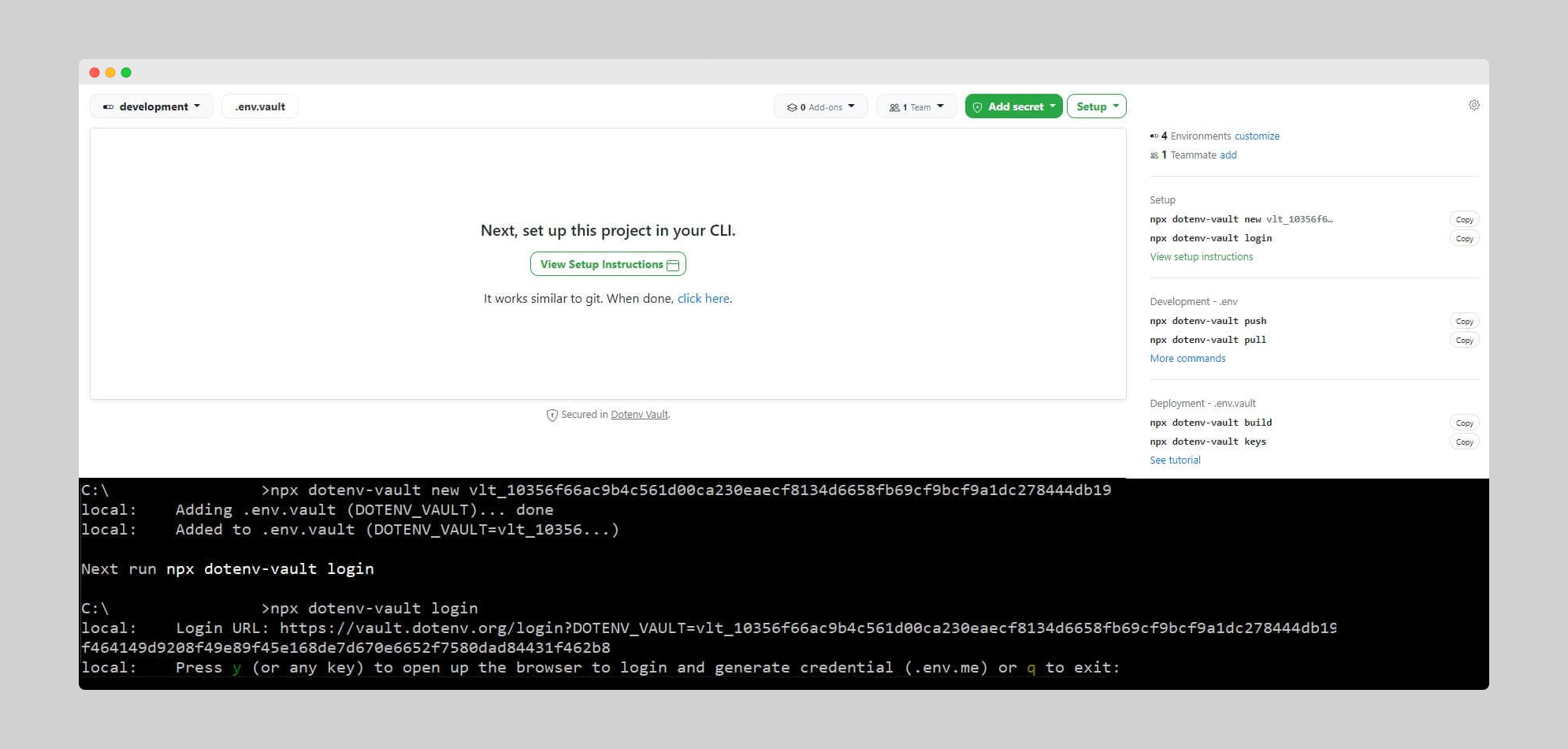
Figure 5: Dotenv Vault guided setup process
Vault’s approach applies to every interaction with the tool, offering invaluable advice in both CLI and WebUI workflow stages. Furthermore, it seamlessly connects the two, reminiscent of the familiar “Next-next-next” setup wizard.
Tutorials and documentation
Even with valuable feedback, users may occasionally need to consult your knowledge base. That’s why comprehensive tutorials and documentation are vital.
In this area, Dotenv Vault holds a noticeable edge. While Infisical offers only an initial setup guide, Vault provides descriptive guides for using the platform’s features. In terms of documentation quality, both solutions are on par, but Vault caters to both seasoned developers and newcomers, whereas Infisical leans more toward experienced users.
Changelogs, readme, and source
Both Dotenv Vault and Infisical are equally strong when it comes to descriptive changelogs and readme files. This is great for developers who want to dive into the code base for a better understanding and eventually contribute when they’re ready. The same applies to security researchers conducting audits to ensure everything runs safely and smoothly.
Infisical’s mostly proprietary solution doesn’t help in this regard. Apart from the open-source CLI package that serves as an interface only, there’s not much for developers to explore. The rest is done via the propriaetary SDK. This hinders security and community engagement in the long run. In reality, open-source is valuable because it allows others to audit code, find potential vulnerabilities for patching, and contribute to the project’s development.
Package installation and consistency
Dotenv Vault’s simplicity shines in this category. As mentioned earlier, you don’t need to keep a Vault installation in local storage; you can run it via npx, similar to git. It will only create two files for authentication – .env.me (do NOT commit) and .env.vault (commit). We also offer Windows executable installations and Homebrew installation for macOS users, catering to different platforms.
Once logged into your vault, a single npx dotenv-vault pull command fetches the .env file needed to process your app secrets, like you’ve done many times before. In contrast, although Infisical offers a similar approach, it still requires installing numerous dependencies to make it all work.
While a more complex installation procedure might be tolerable, using all of Infisical’s features seamlessly under any OS should be a given, right? Sadly, that’s not the case, as you need permission adjustments to install it on Windows via PowerShell. Additionally, the Windows CLI currently only works with VSCode.
For Unix-based systems like Ubuntu, it’s worth noting that Infisical can’t store credentials in the system vault keyctl and requires switching to file-based credentials storage. It allows you to leave a blank password while making it unusable without one, rendering this option redundant.
Addon and plugin integration
We recognize the importance of seamless integration with popular tools and platforms. That’s why Dotenv Vault offers a GitHub Add-on and a VSCode extension with Rust support. HCP Vault, in comparison, ensures a versatile developer experience with compatibility with GitHub and a VSCode extension.
Our GitHub Add-on automatically builds encrypted .env.vault files when secrets change, keeping projects up-to-date and synchronized. Our VSCode extension with Rust support expands adaptability across different programming languages and development environments.
HCP Vault also emphasizes addon and plugin integration, offering compatibility with GitHub and a VSCode extension for managing secrets within developers’ preferred settings.
Dotenv Vault vs Infisical: Supported integrations
Despite some inconsistencies across OS, Dotenv Vault and Infisical are quite evenly matched in terms of supported integrations.
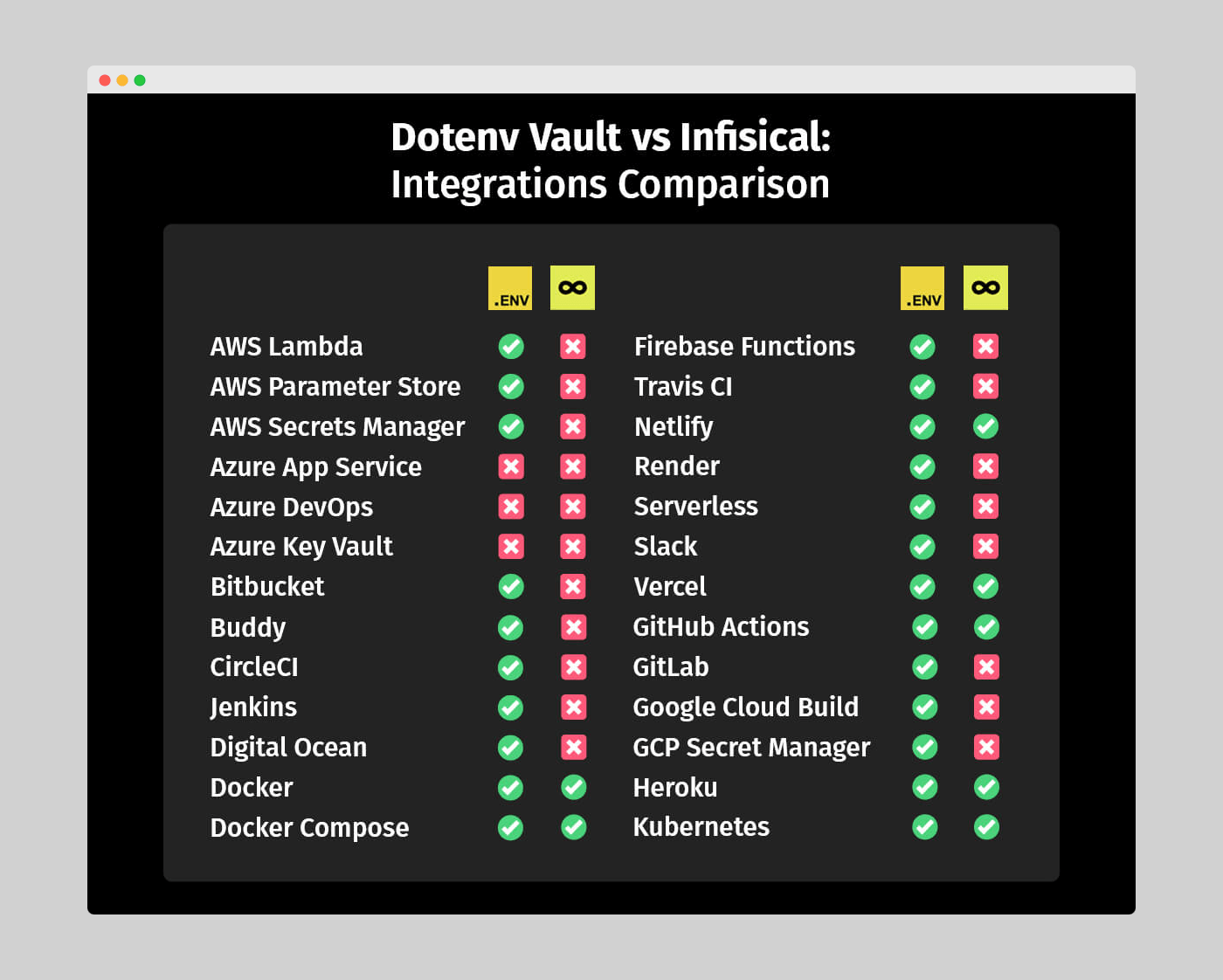
Figure 6: Dotenv Vault vs Infisical – Supported integrations comparison
However, the primary downside of Infisical’s extensive list is that all available options are proprietary technology, meaning new entries can only come from the platform’s development team. In contrast, Dotenv Vault’s open-source approach makes it more flexible and opens the door to countless community-driven integrations.
Considering this, it’s no surprise that most Dotenv libraries, apart from the main one for JavaScript, were created by individual contributors worldwide. Thanks to the community, Dotenv is available for a wide range of programming languages and frameworks, highlighting the value of publishing open-source code.
Dotenv Vault vs Infisical: Deployment options
Taking a break from the differences, let’s appreciate a similarity between Dotenv Vault and Infisical regarding deployment options – both are SaaS-based and use a combined approach for their workflow through WebUI interactions paired with CLI ones. However, let’s not get too excited, as that’s where the similarities end.
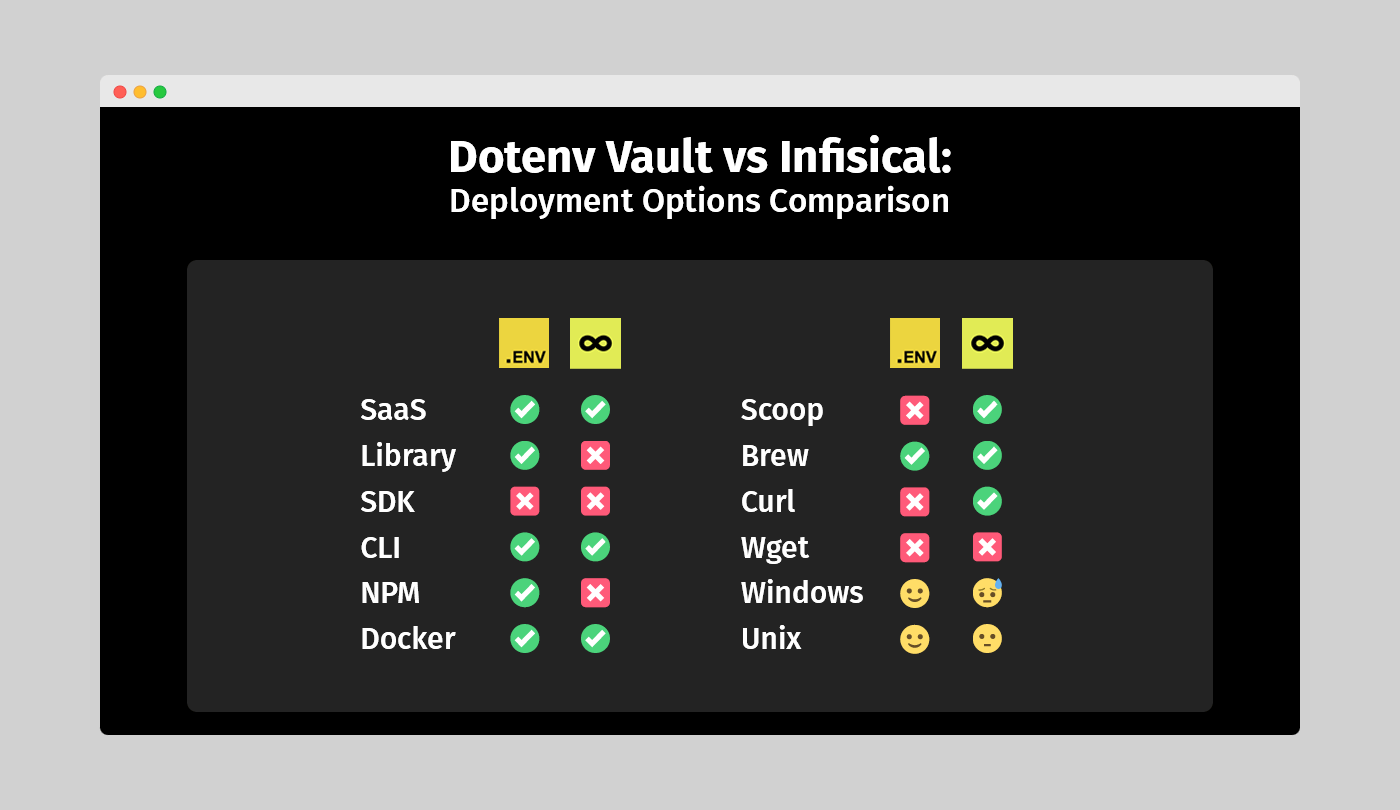
Figure 7: Dotenv Vault vs Infisical – Deployment options comparison
Some points from the integrations comparison still apply here, particularly regarding the open-source library versus a proprietary SDK. As an open-source solution, Dotenv Vault enjoys added flexibility in terms of deployment, even if it technically has fewer options than Infisical.
Another relevant aspect is that you can use the Vault CLI almost instantly without much extra input. In contrast, Infisical requires a package installation procedure, which might not be familiar to those used to npm’s seamless workflow. Additionally, as previously mentioned, using Infisical on both Windows and Unix isn’t as straightforward as expected, negatively impacting its score in this category.
Dotenv Vault vs Infisical: GitHub activity
Contrary to popular belief, code isn’t the only factor determining a solution’s performance. The activity of the community using and supporting its development is equally important. Without a stable community behind it, even the most perfect applications will struggle to make an impact in their targeted space.
That’s why we’re examining each alternative’s community engagement, focusing on GitHub, as its user base aligns with both use cases better than other platforms. We’ll explore Star Rating, number of Forks, Open and Closed Issues, Commit Activity, and Dependents.
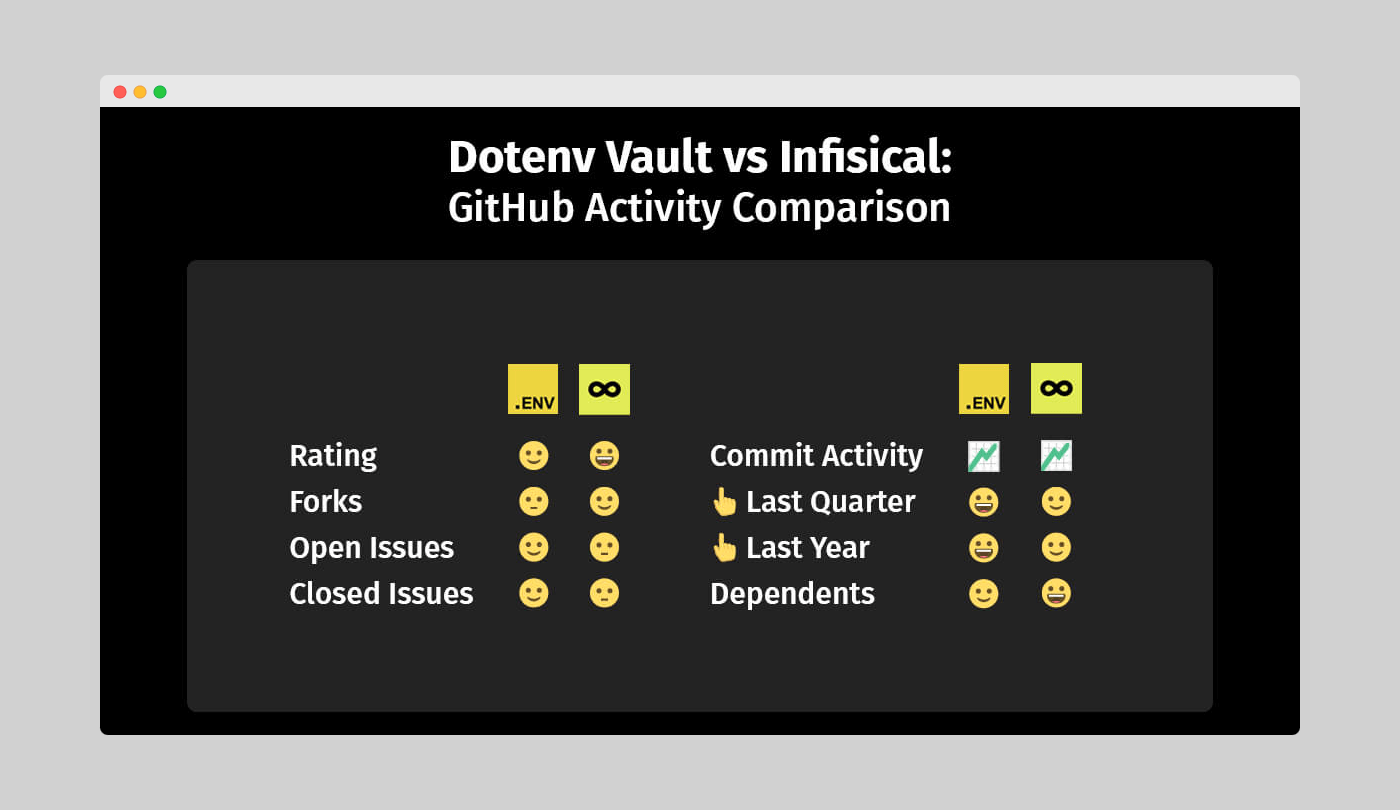
Figure 8: Dotenv Vault vs Infisical – GitHub activity comparison
Infisical leads in both Star Rating and the number of forks when compared to Dotenv Vault. A higher Star Rating might indicate greater popularity, while more forks could suggest a desire to add capabilities not available in the stock release. However, these outcomes don’t provide absolute certainty.
Regarding issues, Dotenv Vault has a noticeable advantage with a lower open-to-closed issues ratio. But since both numbers are relatively small, the result is inconclusive due to the sample size.
Dotenv Vault vs Infisical: Pricing and support
As we wrap up our in-depth review of these two secrets management tools, let’s examine pricing and support, which are crucial factors as well. A well-crafted pricing strategy not only drives sales for an application but also attracts new customers seeking a similar solution.
Exceptional customer service does wonders for word-of-mouth recommendations while preventing a growing number of unhappy users. So, in our final evaluation, we’ll focus on how well-maintained the processes behind the code and its documentation truly are.
Commitment-free access
First, let’s look at tool accessibility without commitment. It’s great to see both Dotenv Vault and Infisical offer free versions for users to explore the platforms. The key difference is that Vault doesn’t support product trials. But with a commitment-free version available, why avoid a trial subscription? The answer may lie in the fine print of both business models.
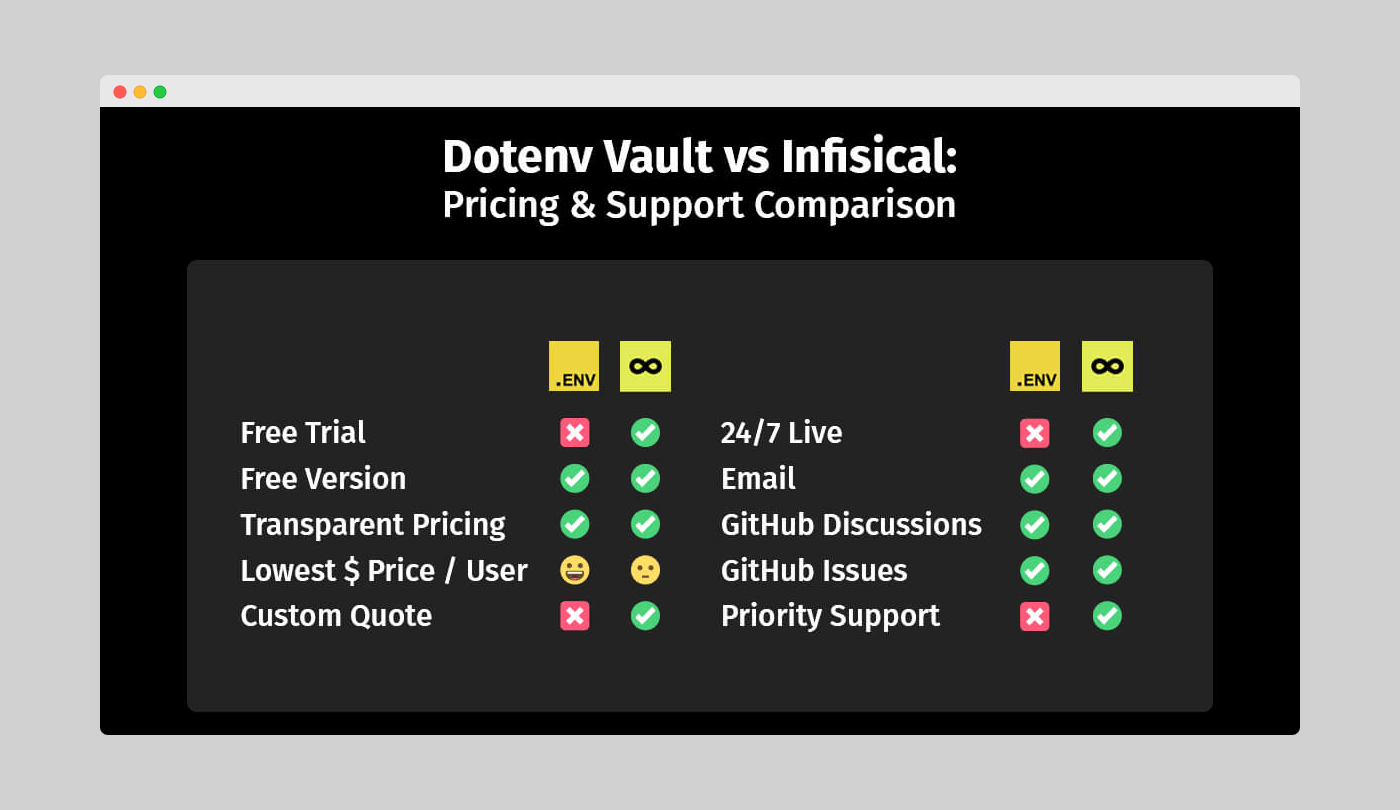
Figure 9: Dotenv Vault vs Infisical – Pricing and support comparison
Dotenv Vault’s free version is feature-complete without strict limits like Infisical’s request limits. This makes a trial offer unnecessary, as the only reasons to consider it would be to try features like Custom environments, User access controls, Version history, Audit log, Compliance reporting, Trusted IPs, and Webhooks. Although these are advanced capabilities, they are quite common for many developers.
On the other hand, Infisical offers a limited set of features in its commitment-free plan, highlighting the option for higher rate limits. That’s why it makes sense for curious developers to try the paid plans, to see how well the platform performs without some restrictions.
Transparent and personalized pricing
Another way to win users’ trust and financial commitment is by offering transparent and customized pricing options. Transparency alleviates concerns about unexpected charges, making costs and potential spending predictable while ensuring customers know what they’re getting in return, fostering trust.
But what if a user has needs beyond standard plans? That’s where customized pricing comes in. By offering a tailored subscription plan, you not only earn their trust but also their long-term business. Examining our two secrets management tools, it’s clear that both have taken steps to address these needs.
The main difference lies in the lowest plan price floor. Infisical has a higher minimum starting fee of $6 per user, compared to Dotenv Vault’s $4. This is likely because Infisical’s free version is less feature-complete, offering a chance to lift some restrictions and lower barriers to fully utilize its capabilities.
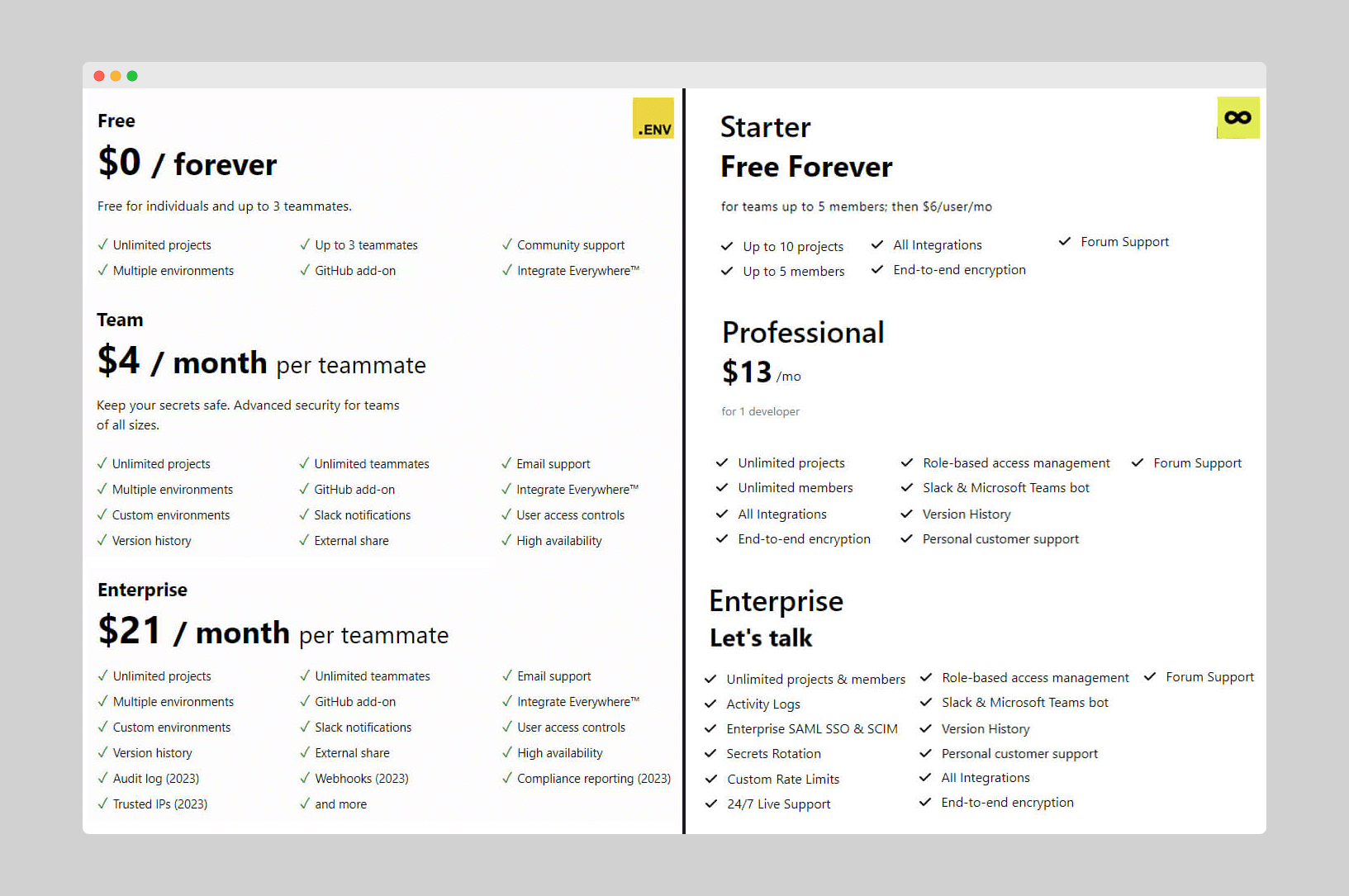
Figure 10: Dotenv Vault vs Infisical - Pricing plans comparison
Community support options
Community support is common among developer communities and their tools. Developers are generally eager to share their expertise on a topic to help others, benefiting their personal development and potentially opening future opportunities.
It’s no surprise that both Dotenv Vault and Infisical offer community support options. These options are not only viable but also the primary means of handling customer queries for commitment-free plans like Vault. While GitHub Issues is an excellent way to achieve this, additional channels like GitHub Discussions can streamline the process and free up time for the core team.
Direct and priority support options
However, community support alone isn’t enough to address customer queries, as it can be slow or unreliable. That’s where more direct communication comes in. While live support is resource-intensive and mostly suitable for large enterprises, email isn’t.
Consequently, both Dotenv Vault and Infisical use email as their core approach for handling queries from paying customers. This also serves as an incentive for professional users seeking faster and more adequate resolutions than community support can offer.
Infisical stands out by offering a broader range of direct and priority support options, including 24/7 live support.
Dotenv Vault vs Infisical: Verdict
Now that we’ve thoroughly reviewed all the key differences between Dotenv Vault and Infisical, it’s time for our final verdict. However, the reality is that this decision is not as black and white as many would have hoped. Both tools excel at managing environment variables, but their distinct features make them better suited for different tasks.
If you’re a developer or a team looking for a flexible and easy-to-use tool to manage environment variables, Dotenv Vault is an excellent choice. On the other hand, if you need a more sophisticated tool catering to a cybersecurity team and its complex workflows, Infisical might be the better alternative. Unsurprisingly, the target audiences for both solutions align perfectly with these strengths.
In conclusion, there is no clear winner between Dotenv Vault and Infisical. Each has its own set of benefits and tradeoffs to consider. Ultimately, your specific needs will determine your choice. With this detailed comparison, we hope you now have a better understanding of which tool is best suited for you and your team.
