CLI
dotenv-vault logout
Log out of dotenv-vault.
Usage
1. Run logout command
$ npx dotenv-vault logout
local: Press y (or any key) to logout and revoke credential (.env.me) or q to exit: y
local: Opening browser to https://vault.dotenv.org/logout?DOTENV_VAULT=vlt_6beaae5…
local: Waiting for logout and credential (.env.me) to be revoked... ‚°ø
2. Click revoke
On the next screen, click 'Revoke'.
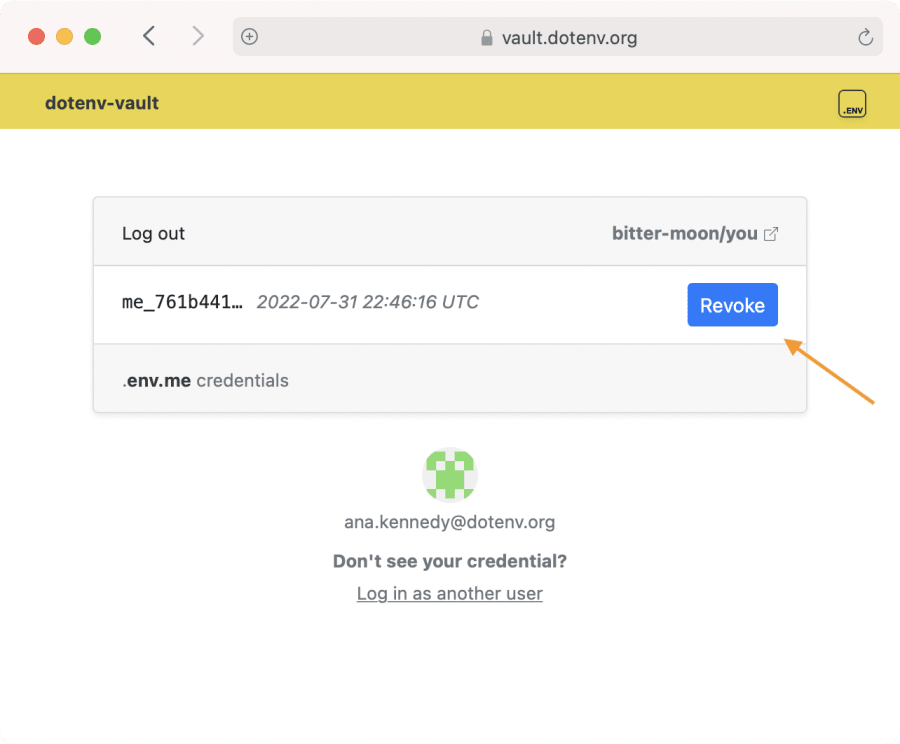
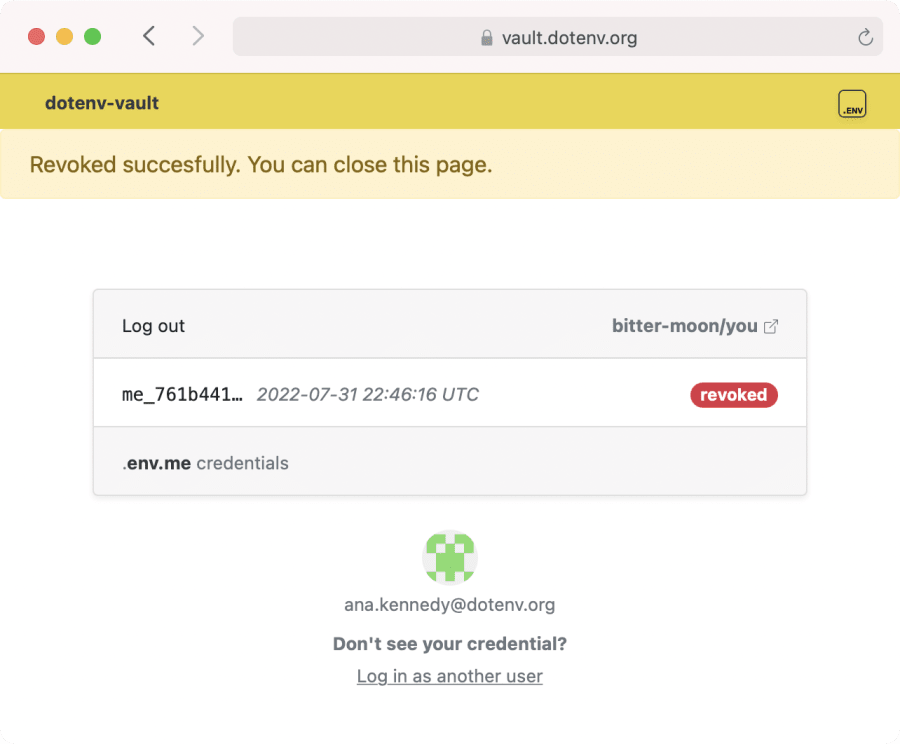
That's it!
Attempting to use the revoked .env.me credential for any further dotenv-vault push or dotenv-vault pull commands will be denied.
Command Details
For more information on the logout command, run dotenv-vault help logout.
$ npx dotenv-vault help logout
Log out
USAGE
$ dotenv-vault logout [-y]
FLAGS
-y, --yes Automatic yes to prompts. Assume yes to all prompts and run non-interactively.
DESCRIPTION
Log out
EXAMPLES
$ dotenv-vault logout
FLAGS
-y, --yes
Automatic yes to prompts. Assume yes to all prompts and run non-interactively.
$ npx dotenv-vault logout -y