CLI
dotenv-vault new
Create a .env.vault for your project. Keep your secrets safe in it.
Usage
1. Run new command
$ npx dotenv-vault new
local: Press y (or any key) to open up the browser to create a new project vault (.env.vault) or q to exit: y
local: Opening browser to https://vault.dotenv.org/new?project_name=Name
local: Waiting for project vault (.env.vault) to be created... ‚°ø
2. Name your project
On the page that opens, name your project (typically prefilled for you), and enter your email address.
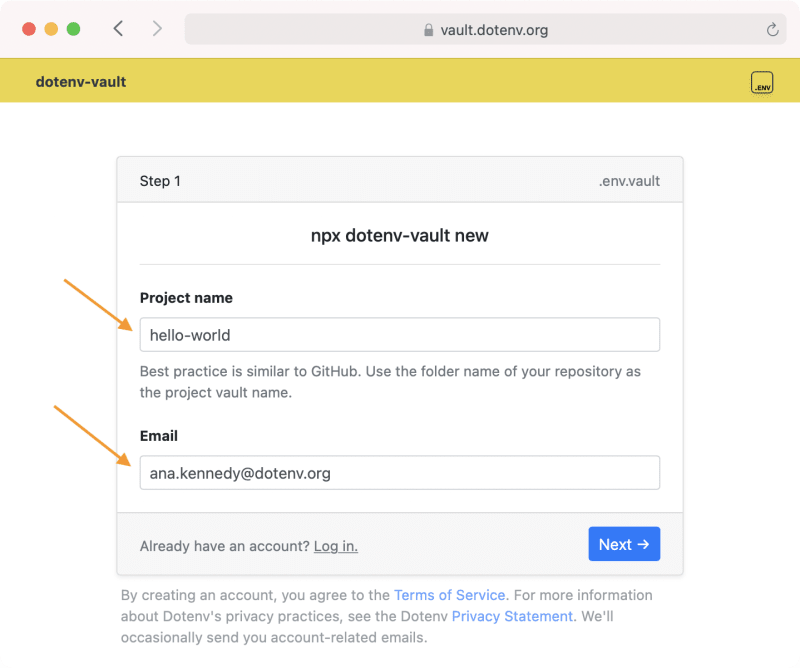
3. View .env.vault (optional)
A .env.vault was generated for your project. It uniquely identifies your project in dotenv-vault. Think of it like a unique git url at GitHub. It identifies your project so that you (and your teammates) pull the correct .env from dotenv-vault.
Run ls -al to view it.
$ ls -al
Jul 28 17:54 .
Jul 27 13:46 ..
Jul 27 14:51 .env
Jul 28 18:09 .env.vault
Jul 28 17:54 .gitignore
...
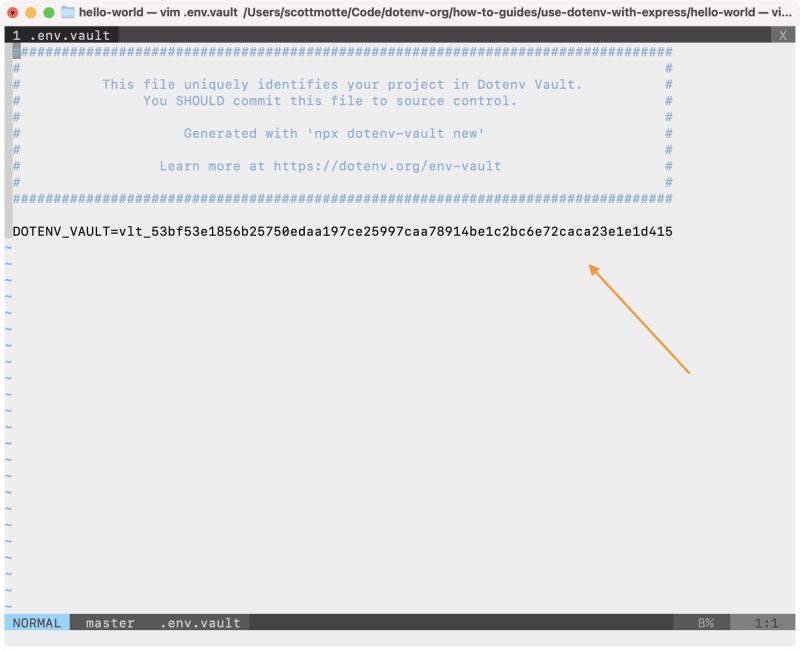
That's it!
Command Details
For more information on the new command, run dotenv-vault help new.
$ npx dotenv-vault help new
Create your project
USAGE
$ dotenv-vault new [DOTENV_VAULT] [-y]
ARGUMENTS
DOTENV_VAULT Set .env.vault identifier. Defaults to generated value.
FLAGS
-y, --yes Automatic yes to prompts. Assume yes to all prompts and run non-interactively.
DESCRIPTION
Create your project
EXAMPLES
$ dotenv-vault new
ARGUMENTS
[DOTENV_VAULT]
Set .env.vault identifier. Defaults to generated value.
$ npx dotenv-vault new vlt_6beaae5…
local: Adding .env.vault (DOTENV_VAULT)... done
local: Added to .env.vault (DOTENV_VAULT=vlt_6beaa...)
FLAGS
-y, --yes
Automatic yes to prompts. Assume yes to all prompts and run non-interactively.
$ npx dotenv-vault new -y